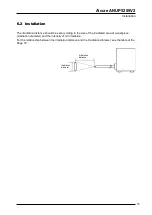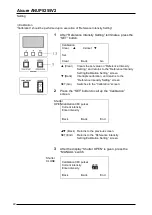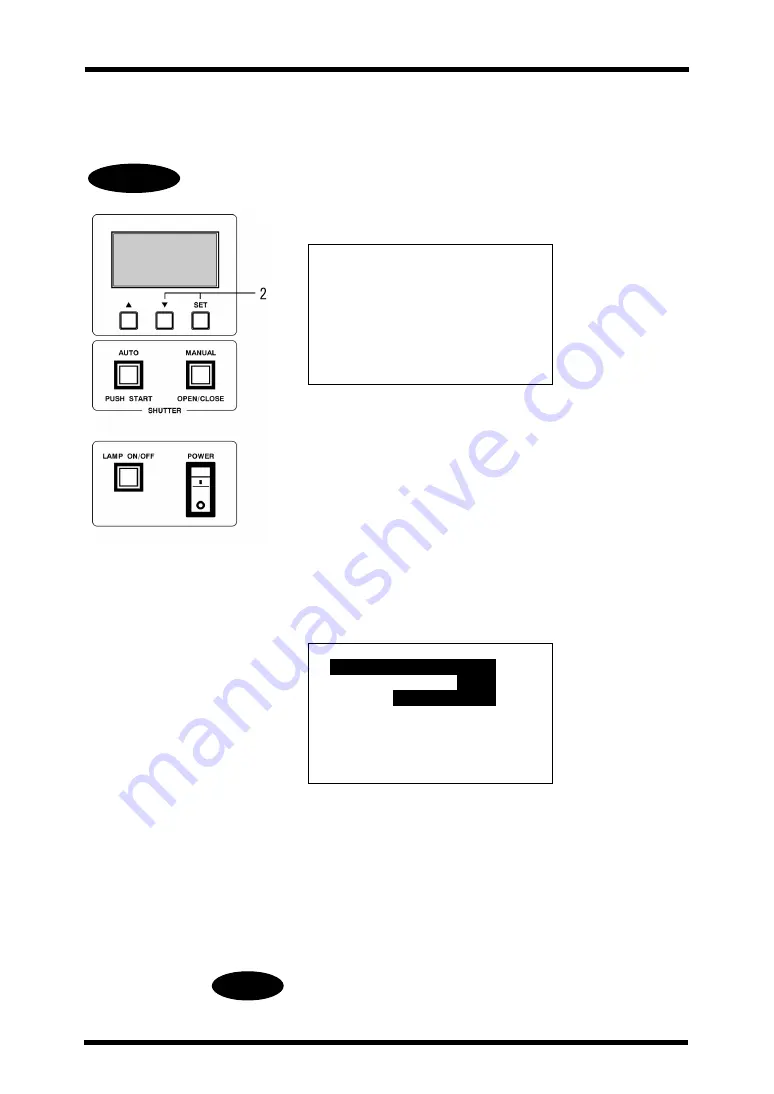
Aicure ANUP5255V2
Setting
29
■
Special Intensity
When executing “Interval irradiation” or “Analog irradiation”, set the intensity and duration of UV
irradiation.
“Special Intensity” can be set by communication through the external device
connected to the RS-232-C terminal. See Page 54.
1
Call up the “Special Intensity” screen.
Setting mode
Special Intensity
(5)
0500
T0003
T0003
1000
T0003
(6)
0500
T0010
1000
Back
Next
Go
▲
(Back)
Moves to the option immediately above the
current option.
▼
(Next)
Moves to the option immediately below the
current option.
SET (Go)
Calls up the “Special Intensity” screen.
Select “Special Intensity” with the “
▲
” and “
▼
” buttons, and
press the “SET” button. Then the “Special Intensity” screen is
called up. (The item is displayed inversely.)
2
With the “
▼
” button and the “SET” button, select a
desired irradiation pattern.
Setting mode
Special Intensity
(5)
0500
T0003
T0003
1000
T0003
(6)
0500
T0010
1000
Back
Next
Set
▲
(Back)
Terminates “Special Intensity” and returns to the
“Special Intensity Setting” screen.
▼
(Next)
Moves the irradiation pattern between 5 and 6.
SET (Set)
Goes into the setting of the selected irradiation
pattern.
Move the highlight bar with the “
▼
” button to the irradiation
pattern number you want to select. Press the “SET” button and
then the screen for setting the selected irradiation pattern will
be called up.
The irradiation pattern selected in “Intensity Setting” is indicated
by “*”.
Caution:
Reference:
Summary of Contents for Aicure ANUP5255V2
Page 4: ......