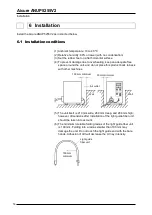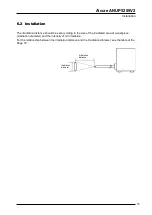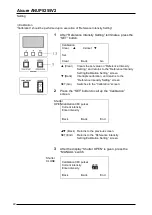Aicure ANUP5255V2
Setting
24
■
Intensity Selection
The machine is capable of switching the intensity, duration, and pattern of UV irradiation directed to
the workpiece.
Here, select a UV irradiation pattern to execute.
Reference: “Intensity Selection” can be set by communication through the external device
connected to the RS-232-C terminal. See Page 50.
About the UV irradiation pattern
The UV irradiation pattern should be selected from among three patterns: “One- to
four-step irradiation”, “Interval irradiation”, and “Analog irradiation”.
①
One- to four-step irradiation (UV1 to UV4)
Up to four steps of irradiation are available. The intensity and duration of UV
irradiation can be switched. Select from among the irradiation patterns UV1 to
UV4 and combine them. Execute the irradiation patterns UV1 to UV4 in
ascending order by the number at the end of the pattern name.
The intensity and duration of each irradiation pattern should be set in “Intensity
Setting”.
One-step: Select one from among the patterns: UV1 to UV4.
UV1
Two-step: Select two from among the patterns: UV1 to UV4.
Three-step: Select three from among the patterns: UV1 to UV4.
Intensity
(When U1 is selected)
T1
Intensity
(When U1and UV2 are selected)
T2
UV1
T1
UV2
Intensity
(When U1 to UV3 are selected)
T2
UV1
T1
UV2
UV3
T3
Summary of Contents for Aicure ANUP5255V2
Page 4: ......