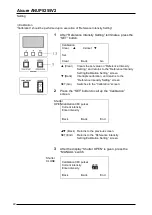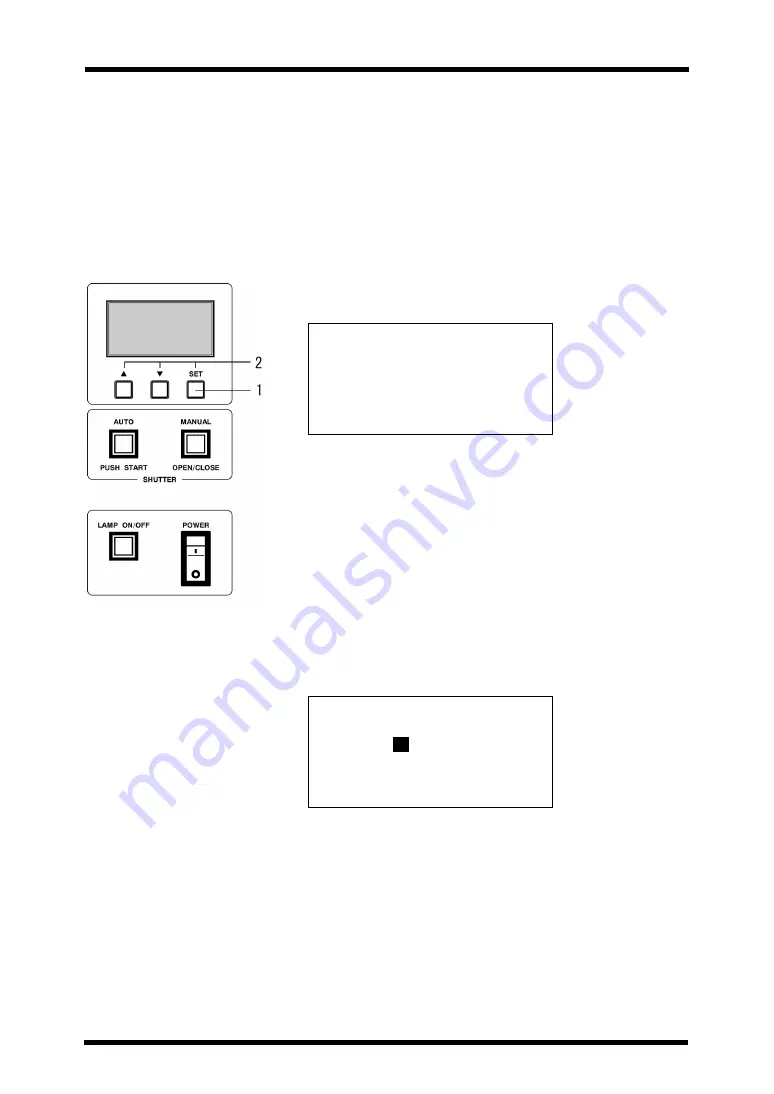
Aicure ANUP5255V2
Setting
35
■
Address Setting/Language Switching
“Address setting” should be done when multiple machines are connected to one personal computer.
“Language switching” should be done when characters are displayed in English on the LCD panel.
①
Address setting
When the machine is controlled by an external device such as a personal computer, connected to the
RS-232-C terminal of the machine, set an address (device number) for the machine. Then up to 32
machines (00 to 31) can be controlled by one external device.
1
Call up the “Address Setting” screen.
Setting mode
Address setting
Language switching
Back
Next
Go
▲
(Back)
Moves to the option immediately above the
current option.
▼
(Next)
Moves to the option immediately below the
current option.
SET (Go)
Goes into the “Address Setting” screen.
Select “Address Setting” with the “
▲
” and “
▼
” buttons, and
press the “SET” button. Then the “Address Setting” screen is
called up. (The item is displayed inversely.)
2
Set the “Address Setting” indicated value with the “
▲
”
and “
▼
” buttons, and press the “SET” button.
[Setting range: 01 to 31]
Setting mode
Address setting
00
Up
Down
Set
▲
(Up)
Increases the indicated value.
▼
(Down)
Decreases the indicated value.
SET (Set)
Determines the indicated value.
Pressing the “SET” button calls up the “Language Switching”
screen.
Summary of Contents for Aicure ANUP5255V2
Page 4: ......