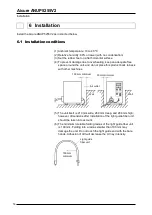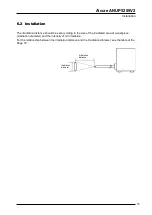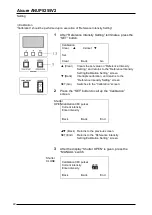Aicure ANUP5255V2
Setting
18
■
About the setting mode screen
Setting mode
Reference intensity setting
Calibration setting
Back
Next
Go
The functions of the “
▲
”, “
▼
” and “SET” buttons vary depending on the screen.
The three buttons should be operated according to the functions shown in the
lower part of each screen.
[Ex.] When the above item selection screen is shown
▲
(Back)
Moves to the option immediately above the current option.
▼
(Next)
Moves to the option immediately below the current option.
SET (Go)
Calls up the selected setting item.
Pressing the “
▲
” button and the “SET” button at the same time terminates the
setting mode, displaying the main screen.
If no buttons are pressed for one minute, the setting mode automatically
terminates, and the main screen appears.
For the items of which the setting has been completed before a return to the
main screen, their settings are valid.
Summary of Contents for Aicure ANUP5255V2
Page 4: ......