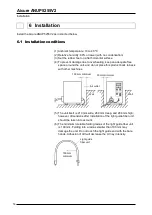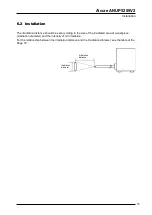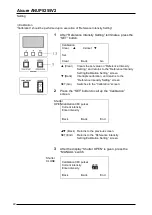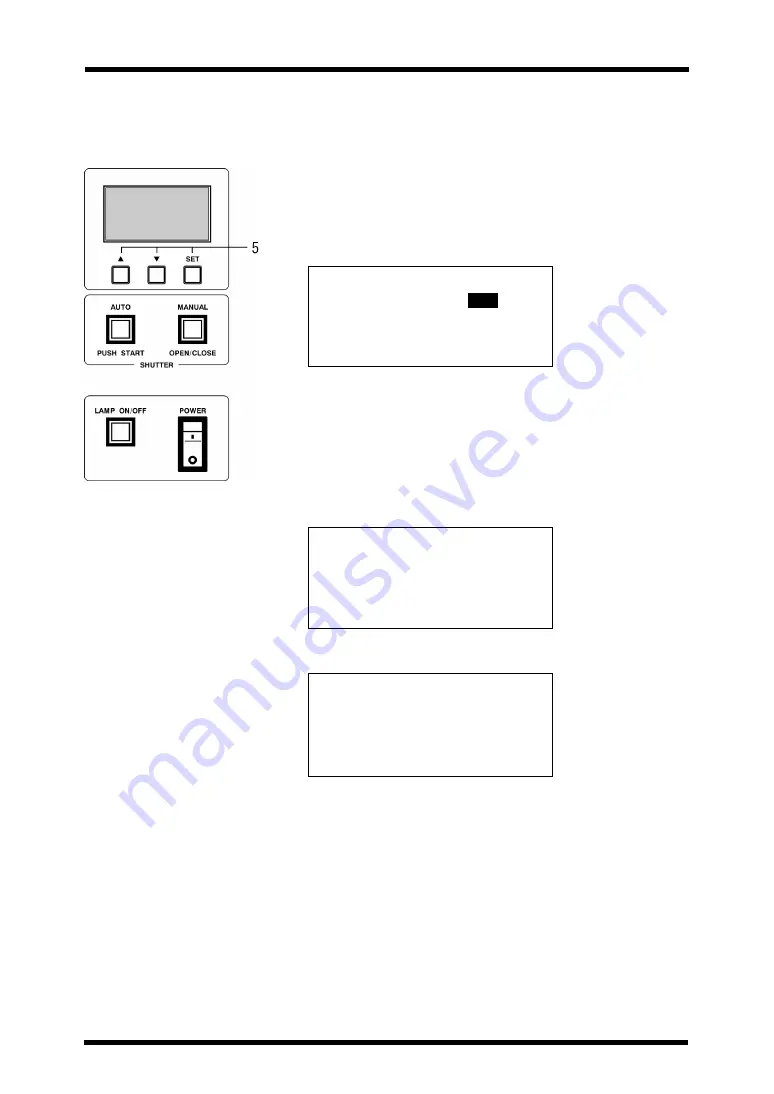
Aicure ANUP5255V2
Setting
21
3
After the shutter is opened, measure the intensity of UV
irradiation.
4
Immediately after measuring, press the ”MANUAL”
switch to close the shutter.
5
Match the “reference intensity” indicated value with the
measured intensity of UV irradiation by using the “
▲
”
and “
▼
” buttons, and then press the “SET” button.
Setting mode
OPEN
Reference intensity
3000
Up
Down
Set
▲
(Up)
Increases the indicated value.
▼
(Down)
Decreases the indicated value.
SET (Set)
Determines the indicated value.
After the message “Reference Intensity Setting Completed” is
displayed, the screen switches to the “Calibration” screen.
Reference Intensity Setting
Completed
↓
Calibration
Reference intensity
3000
Back
Back
Go
▲▼
(Back) Returns to the “Reference Intensity
Setting/Calibration Setting” screen.
SET (Go)
Determines the set value, and goes on.
To re-do the setting, press the “
▲
” or “
▼
” button to return.
To determine the setting and set “Calibration”, press the “SET” button.
Summary of Contents for Aicure ANUP5255V2
Page 4: ......