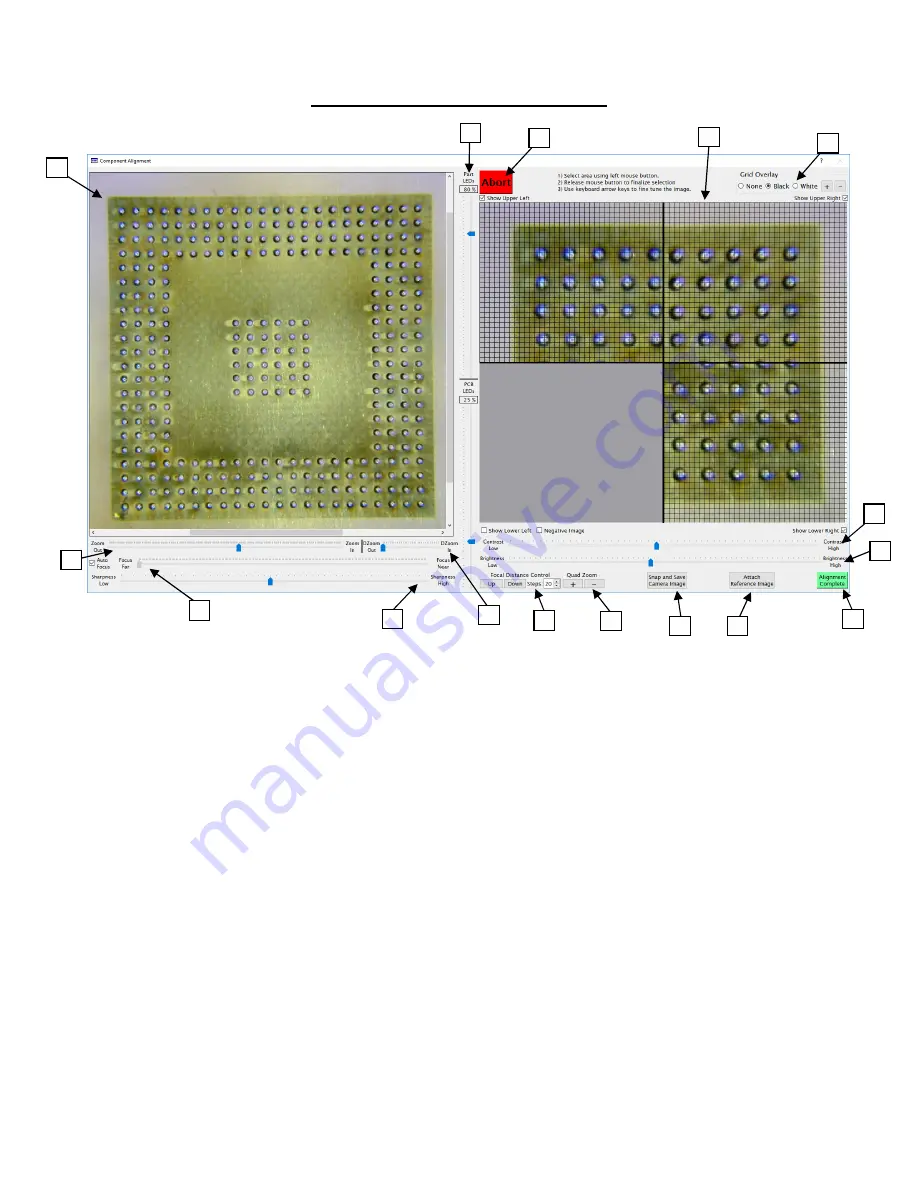
©2016 PACE Inc., Vass, North Carolina,
All Rights Reserved
Page
10
The Component Alignment Screen
A) Main Camera Image – This is the main camera viewport. The image is a combination of looking down
at the top of the board, and looking up at bottom of the component. This allows the user to align the
solder balls or leads of a component to the corresponding pads on the board.
B) LED controls – The two sliders in this column control LED intensity for the light shining up at the
component part and down at the PCB.
C) Abort – Pressing this button will abort the operation and return to the previous screen while also
returning the heater head and camera arm to their home positions.
D) Quad-Field Imaging – These four viewports, or quadrants, allow portions of the Main Camera Image to
be viewed in more detail when fine tuning alignment without the need for adjusting the Main Camera
Image. Use this feature by left-clicking a point in the Main Camera Image and it will appear in the
associated Quad-Field viewport.
E) Grid Overlay – This will show grid lines in the Quad-Field Imaging viewports. The grid lines can be set to
black or white, and the +/- buttons will adjust the grid size.
F) Contrast – Adjusts the color contrast of the camera.
A
B
G
C
D
F
E
L
H
I
J
K
M
N
O
P




























