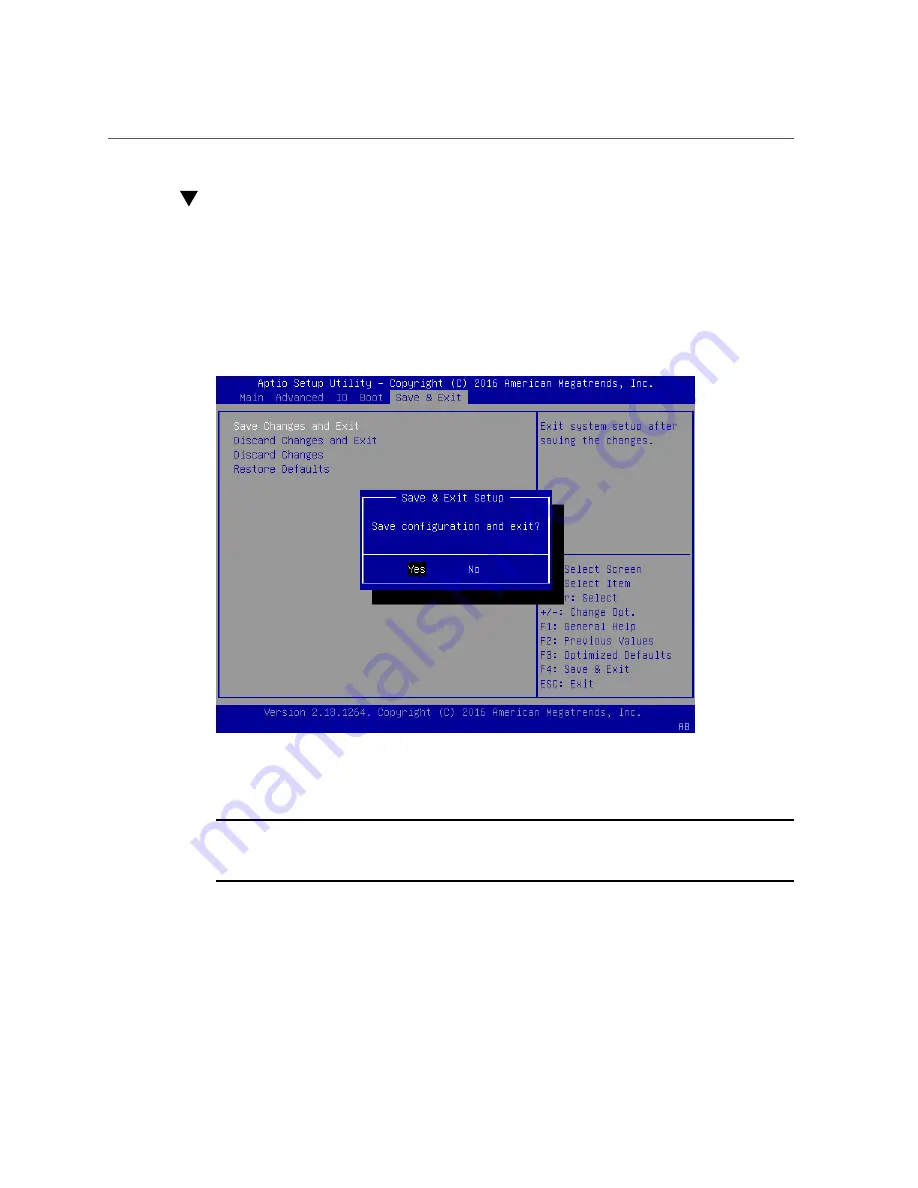
Exit BIOS Setup Utility
Exit BIOS Setup Utility
1.
Use the left and right arrow keys to navigate to the top-level Save & Exit Menu.
2.
Use the up and down arrow keys to select the desired action.
3.
Press Enter to select the option.
4.
In the confirmation screen, select
Yes
to proceed and exit the BIOS Setup Utility,
or select
No
to stop the exit process.
Note -
After modifying any BIOS settings, the subsequent reboot might take longer than a
typical reboot where no settings were modified. The additional delay is required to ensure that
changes to the BIOS settings are synchronized with Oracle ILOM.
Related Information
■
“Access BIOS Setup Utility Menus” on page 225
■
“BIOS Setup Utility Menus” on page 224
Setting Up BIOS Configuration Parameters
251
Summary of Contents for X7-2
Page 1: ...Oracle Server X7 2 Service Manual Part No E72445 03 October 2017 ...
Page 2: ......
Page 14: ...14 Oracle Server X7 2 Service Manual October 2017 ...
Page 86: ...86 Oracle Server X7 2 Service Manual October 2017 ...
Page 96: ...96 Oracle Server X7 2 Service Manual October 2017 ...
Page 110: ...110 Oracle Server X7 2 Service Manual October 2017 ...
Page 136: ...136 Oracle Server X7 2 Service Manual October 2017 ...
Page 150: ...150 Oracle Server X7 2 Service Manual October 2017 ...
Page 162: ...162 Oracle Server X7 2 Service Manual October 2017 ...
Page 168: ...168 Oracle Server X7 2 Service Manual October 2017 ...
Page 178: ...178 Oracle Server X7 2 Service Manual October 2017 ...
Page 184: ...184 Oracle Server X7 2 Service Manual October 2017 ...
Page 192: ...192 Oracle Server X7 2 Service Manual October 2017 ...
Page 216: ...216 Oracle Server X7 2 Service Manual October 2017 ...
Page 252: ...252 Oracle Server X7 2 Service Manual October 2017 ...
Page 282: ...282 Oracle Server X7 2 Service Manual October 2017 ...
Page 306: ...306 Oracle Server X7 2 Service Manual October 2017 ...
















































