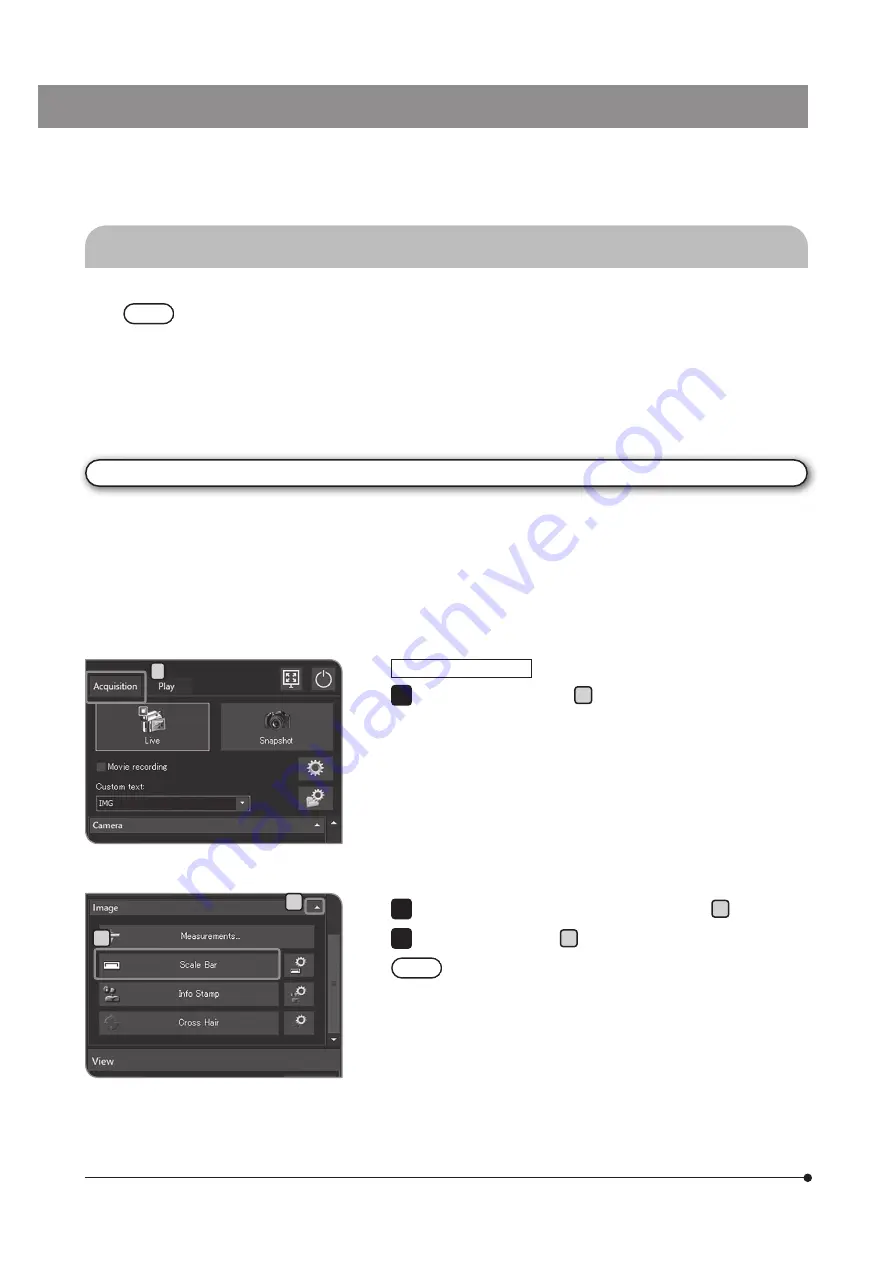
98
Be sure to turn ON the power of the control box for microscope or that of the microscope frame before
turning ON the power of DP2-AOU. If you turn ON the power in the wrong order, DP2-AOU does not recognize
the control box for microscope or the microscope frame properly.
TIP
8-3 Operating procedures
Automatic scale bar change
When the objective magnification is changed by changing the revolving nosepiece of the microscope, the size of the
scale bar is changed automatically according to the magnification changed.
To use this function, the objective magnification must be set to DP23-AOU or DP28-AOU in advance. Set the objective
magnification according to the microscope setting wizard displayed when the power is turned ON for the first time. If
DP23-AOU or DP28-AOU is running, see"Setting the microscope (p.84)” and set the objective magnification.
Select the [Acquisition] tab A .
Displaying the scale bar
1
B
C
If the setting items of [Image] are not displayed, press B to open them.
Press [Scale Bar] button C to show or hide the scale bar.
For procedures to display the scale bar, see "Setting the scale
bar view (p.51)".
2
3
TIP
A

























