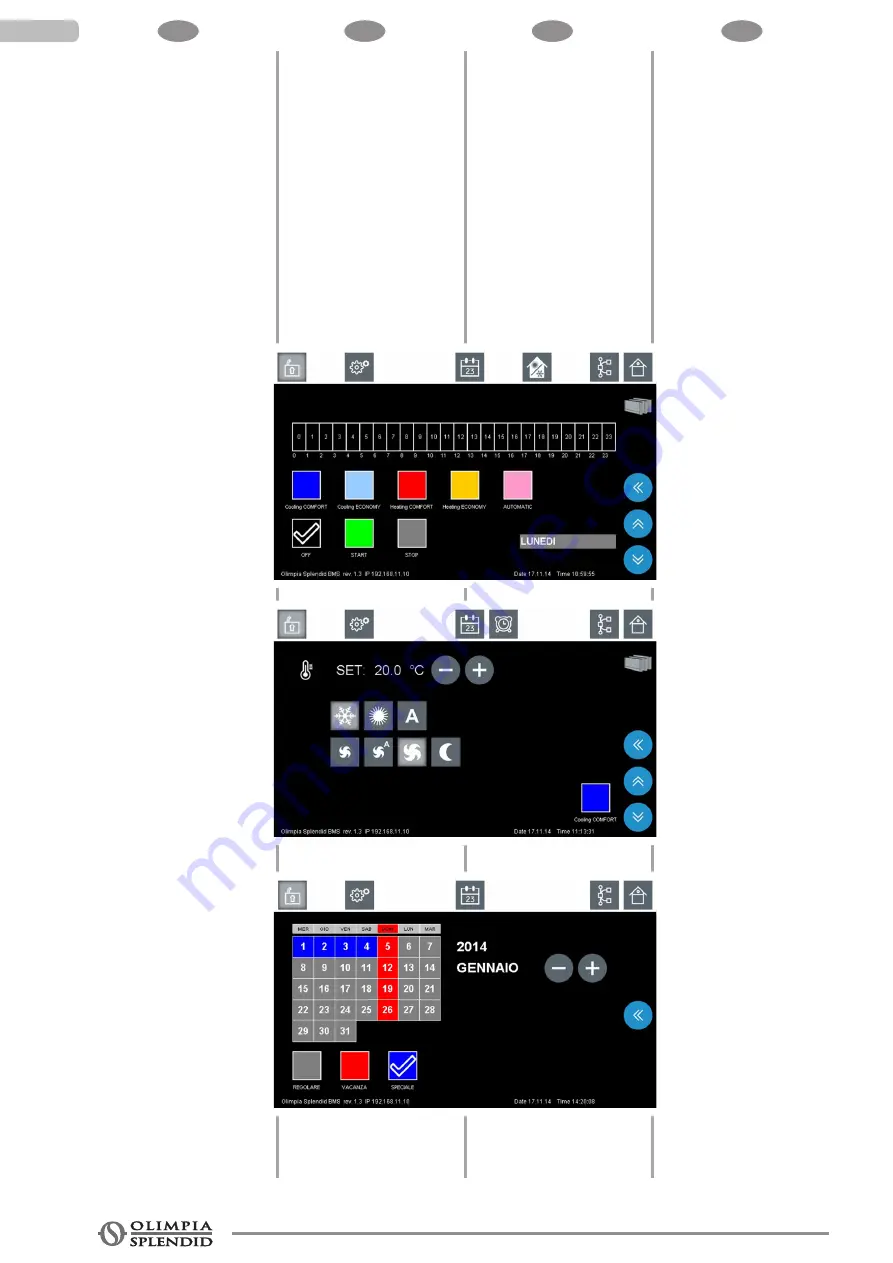
GB
F
D
30
I
3
3.5.8
TIMER DI GRUPPO
Per ciascun gruppo di unità è possibile
effettuare una programmazione
giornaliera:
giorno per giorno, ora per ora, si
richiama lo scenario desiderato
.
I giorni per quali configurare la
p r o g r a m m a z i o n e g i o r n a l i e r a
comprendono tutti i giorni della settimana
(detti REGOLARI) più un giorno
SPECIALE e un giorno VACANZA con
i quali è possibile forzare uno specifico
scenario.
La attivazione di ciascuno scenario (ad
eccezione degli senari START e STOP)
determina automaticamente anche la
attivazione di blocco tastiera sulla unità
fancoil o termostato LCD.
Lo scenario START mantiene le
impostazioni correnti per la unità fancoil
e termostato, disabilita eventuale blocco
tastiera.
Lo scenario STOP forza la condizione di
Standby per la unità fancoil e termostato,
disabilita eventuale blocco tastiera.
Lo scenario OFF forza la condizione di
Standby ma abilita blocco tastiera.
Configurazione di ciascuno scenario.
Impostazione di giorni regolari, vacanza
e speciali.
TIMER DI HEATPUMP
Analogamente, si imposta timer e relativi
modi di funzionamento per ciascuna
pompa calore di impianto.
GROUP TIMER
A daily program can be set for each
unit group:
day by day, hour by hour, the required
scenario is called up.
Daily programming can be set for all
days of the week (REGULAR) plus one
SPECIAL day and one HOLIDAY which
can be used to force a specific scenario.
Activation of each scenario (with the
exception of the START and STOP
scenarios) automatically also locks
the keypad on the LCD thermostat or
fancoil unit.
The START scenario maintains the current
settings for the thermostat and fancoil unit,
it disables any keypad lock.
The STOP scenario forces the Standby
condition for the thermostat and fancoil
unit, it disables any keypad lock.
The OFF scenario forces the Standby
condition but enables the keypad lock.
Configuring each scenario.
Setting regular, holiday and special days.
HEAT PUMP TIMER
In the same way, the timer and relative
operating modes are set for each heat
pump in the system.
TEMPORISATEUR DE GROUPE
Pour chaque groupe d’unités, il est
possible d’effectuer une programmation
journalière :
Jour par jour, heure par heure, l’on
rappelle le scénario souhaité.
Les jours pour lesquels il faut configurer la
programmation journalière comprennent
tous les jours de la semaine (dits
REGULIERS) plus un jour SPECIAL et
un jour VACANCE avec lesquels il est
possible de forcer un scénario spécifique.
L’activation de chaque scénario (à
l’exception des scénarios START et
STOP) entraîne automatiquement
l’activation du blocage clavier sur l’unité
ventilo-convecteur ou thermostat LCD.
Le scénario START maintient les
paramétrages actuels pour l’unité ventilo-
convecteur et thermostat, désactive le
blocage clavier éventuel.
Le scénario STOP force la condition de
Veille pour l’unité ventilo-convecteurs et
thermostat, désactive le blocage clavier
éventuel.
Le scénario OFF force la condition de
Veille mais active le blocage clavier.
Configuration de chaque scénario
Paramétrage des jours réguliers,
vacances et spéciaux.
TEMPORISATEUR DE POMPE A
CHALEUR
De la même façon, l’on paramètre le
temporisateur et les modes de
fonctionnement correspondants pour
chaque pompe à chaleur de l’installation.
GRUPPEN-TIMER
F ü r j e d e E i n h e i t e n - G r u p p e
besteht die Möglichkeit zu einer
Tagesprogrammierung:
Tag für Tag, Stunde für Stunde, es wird
das gewünschte Szenarium abgerufen.
Die Tage für die Konfiguration der
Tagesprogrammierung umfassen alle
Wochentage (REGULÄR genannt)
plus einen SONDER-Tag und einen
URLAUBS-Tag, mit denen es möglich ist,
ein spezifisches Szenarium zu forcieren.
Die Aktivierung jedes Szenariums (mit
Ausnahme der Szenarien START und
STOP) bestimmt automatisch auch die
Aktivierung der Tastatursperre auf den
Einheiten Fancoil oder LCD-Thermostat.
Das Szenarium START behält die
aktuellen Einstellungen für die Einheiten
Fancoil und Thermostat bei und deaktiviert
die eventuelle Tastatursperre.
Das Szenarium STOP forciert den
Standby-Zustand für die Einheiten
Fancoil und Thermostat und deaktiviert
die eventuelle Tastatursperre.
Das Szenarium OFF forciert den Standby-
Zustand, aktiviert aber die Tastatursperre.
Konfiguration jedes Szenariums.
Einstellung von Regel-, Urlaubs- und
Sondertagen.
HEATPUMP-TIMER
Analog werden die Timer und
zugehörigen Betriebsarten für jede
Anlagenwärmepumpe eingestellt.







































