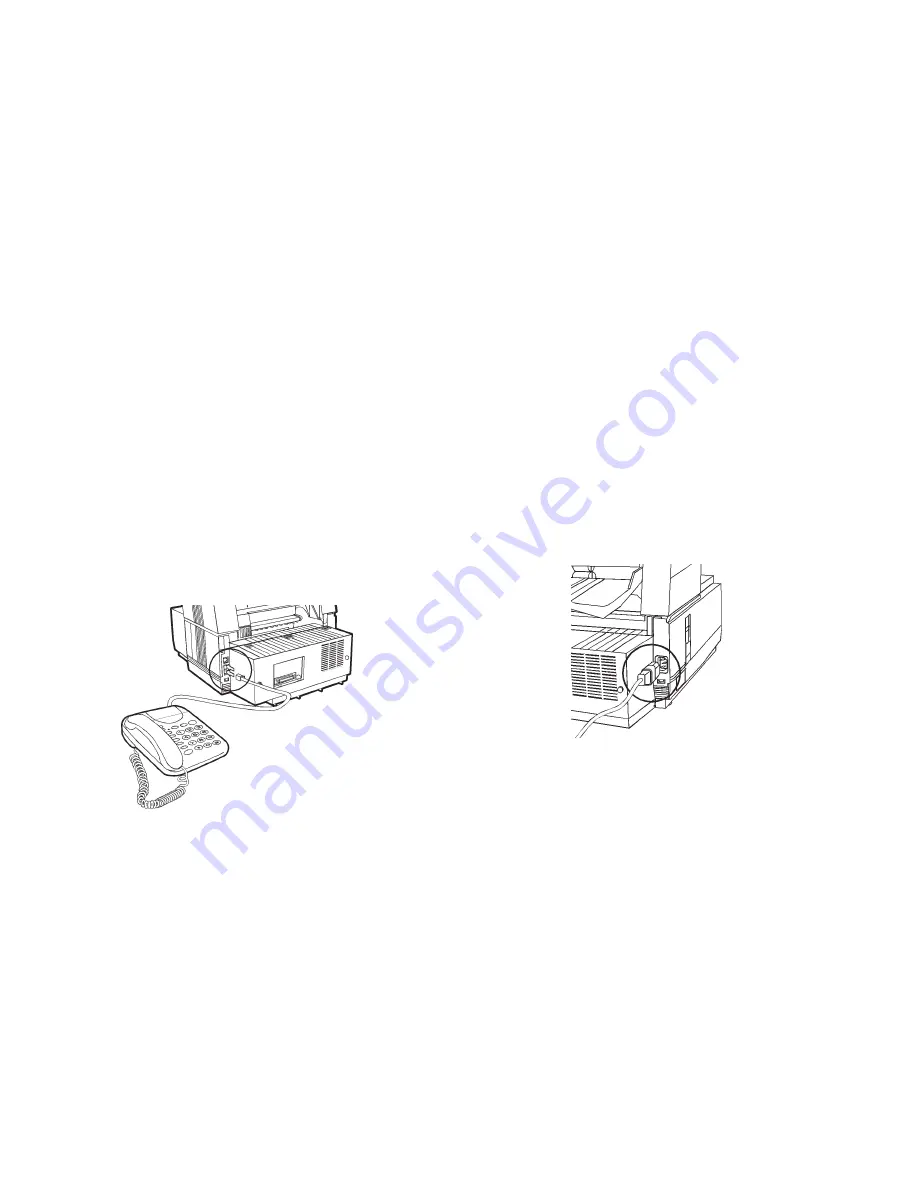
22
|
Handbook
Connecting an External Telephone or
Answering Machine
!
Important: Any external telephone or answering
machine connected to Your fax machine must be FCC
(US) or CSA (Canada) approved.
1 Insert one end of the telephone cord into the TEL jack on
the back of the fax machine.
2 Insert the other end into the jack in your external device.
To connect both an answering machine and a telephone:
1 Connect your answering machine to your fax machine.
2 Plug your external telephone’s cord into the telephone jack
on your answering machine.
!
You must have the TAD mode feature turned on for an
answering machine to work with your fax machine. See
“Setting the Answering Mode.”
Connecting Power
1 Plug the power cord into the back of the unit.
2 Plug the other end into a grounded AC owner outlet.
3 Turn on the power switch.
















































