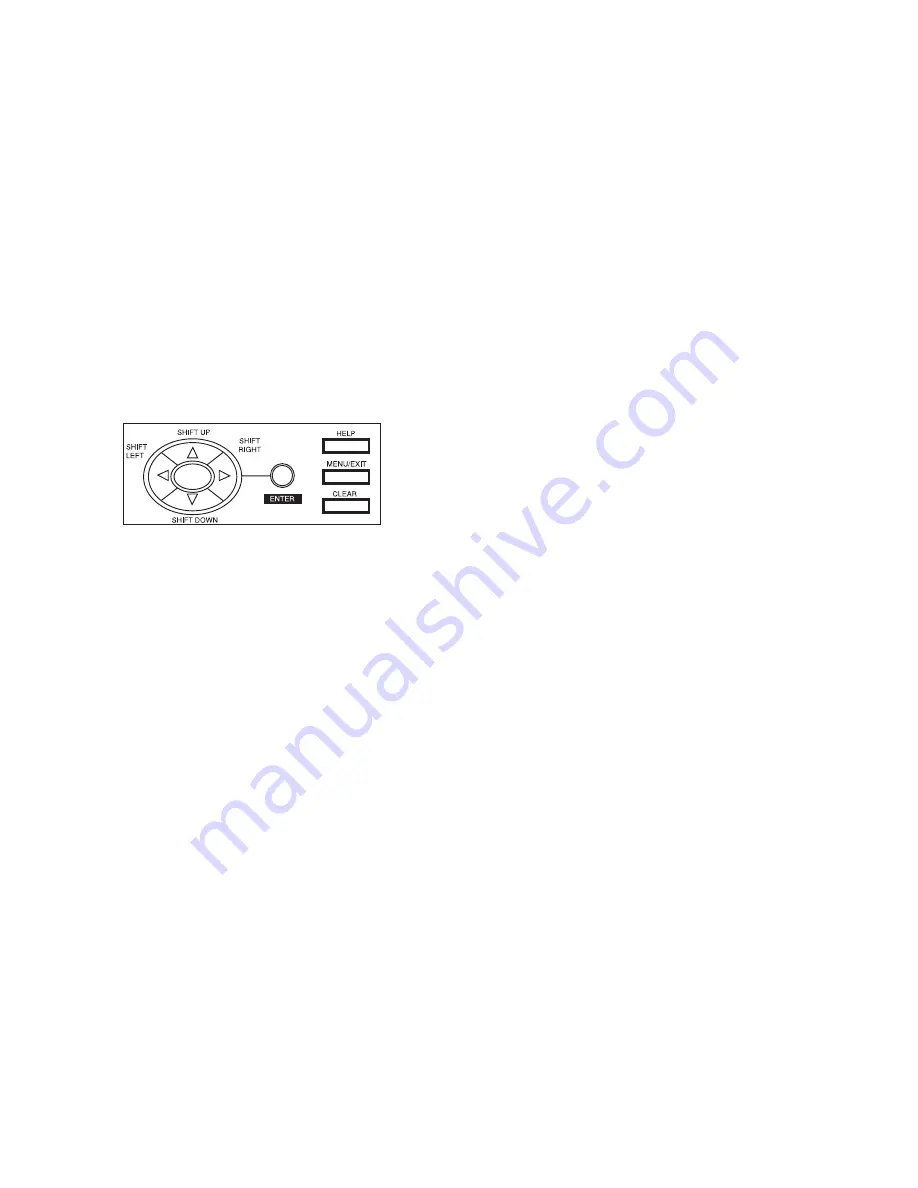
26
|
Handbook
1 Using Step Access
To navigate through the various functions step by step, use
the navigation keys:
Press the MENU/EXIT key to activate the function menu
mode and to exit the function menu mode and return to
standby state.
Press SHIFT UP
¶ to move to the previous function or
option
Press SHIFT DOWN
Ä to move to the next function or to
move from the upper row to the lower row when data is
entered in two rows.
Press SHIFT LEFT
§ to move to the previous function or
to move the cursor to the left.
Press SHIFT RIGHT
©
to move the cursor to the right.
Press ENTER to set an option.
Press CLEAR to clear entered data.
2 Using Speed Access
If a function is assigned a speed access number (set up
functions), simply type the number at the menu display
prompt to bring up the function. Speed access numbers must
be entered in two-digit format (i.e., 00-99). (See a list of
speed access numbers on the next 2 pages).
Following is an example of using speed access.
To bring up the
Redial Tries
function, you only need to press
three keys.
From the standby mode with no document loaded:
1 Press Menu/Exit.
2 Press 4 key.
3 Press 0 key.
4
Redial Tries
function appears.
5 Enter the setting you want.






























