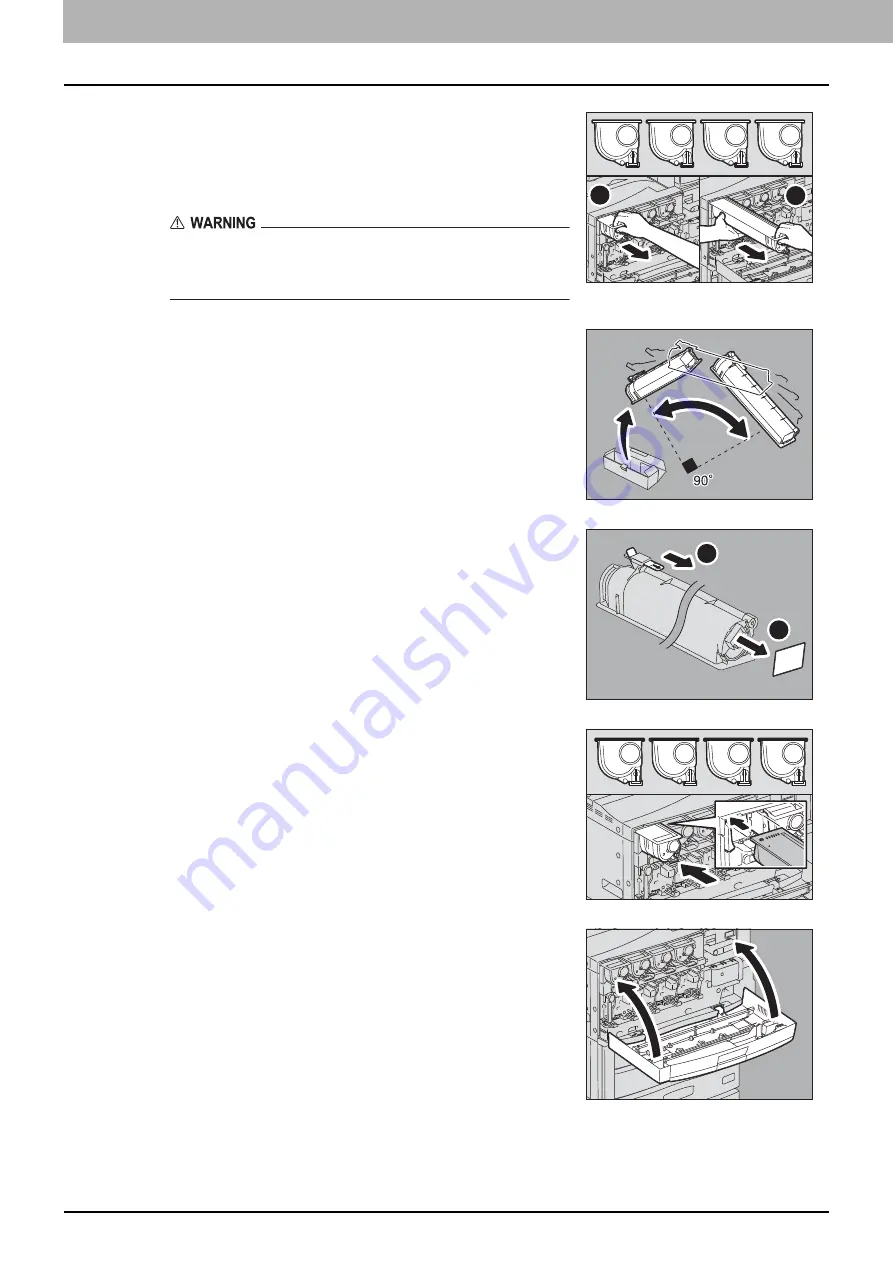
1 TROUBLESHOOTING FOR THE HARDWARE
50 Replacing a Toner Cartridge
2
Pull out the color toner cartridge to be replaced.
1) Put your fingers in the upper groove and slowly pull out the toner
cartridge.
2) When the cartridge has been pulled out more than halfway, support
it with your hand while pulling it straight out.
Never attempt to incinerate toner cartridges.
Dispose of used toner cartridges and waste toner boxes in
accordance with local regulations.
3
Shake the new toner cartridge strongly with its label
side down to loosen the toner inside.
4
Peel off the seal from the side, and then pull out the
seal in the direction of the arrow.
5
Insert the new toner cartridge straight until it stops.
6
Close the front cover pressing both edges.
K
C
M
Y
2
1
10
10
10
2
1
K
C
M
Y
Summary of Contents for CX4545 MFP
Page 4: ......
Page 8: ...6 CONTENTS...
Page 68: ......
Page 72: ......
















































