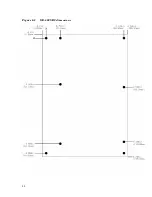Advanced menu ............................................................................................................................................... 33
Advanced Chipset Control submenu .............................................................................................................. 34
I/O Device Configuration submenu ................................................................................................................ 35
PCI Configuration submenu ........................................................................................................................... 36
PCI/PNP ISA UMB Region Exclusion submenu............................................................................................ 36
PCI/PNP ISA IRQ Resource Exclusion submenu .......................................................................................... 37
PCI/PNP ISA DMA Resource Exclusion submenu ........................................................................................ 37
Boot menu........................................................................................................................................................ 38
Expanded Boot screen ..................................................................................................................................... 38
Exit menu ........................................................................................................................................................ 39
Chapter 4: Save and run programs ................................................................................................................ 40
Save and run your programs on the XE–800 SBC ............................................................................................ 40
Saving programs and support files .................................................................................................................... 40
Adding your application .................................................................................................................................. 40
Overriding the autoexecution of your application ......................................................................................... 41
Overview: Section 2 – Hardware .................................................................................................................... 42
Chapter 5: Serial ports...................................................................................................................................... 43
Description .......................................................................................................................................................... 43
Mating receptacle ............................................................................................................................................ 43
Serial port configurations ................................................................................................................................... 43
Setup menu for COM ports ............................................................................................................................. 46
Function and use of serial ports ......................................................................................................................... 46
COM1 as serial console device ........................................................................................................................ 46
COM ports as RS–232 I/O ............................................................................................................................... 46
COM2 as RS–422 and RS–485 networks ....................................................................................................... 47
RS–422 ............................................................................................................................................................. 47
RS–485 ............................................................................................................................................................. 47
Chapter 6: Console devices .............................................................................................................................. 49
Description .......................................................................................................................................................... 49
Selecting console devices .................................................................................................................................... 49
Monitor and keyboard console ........................................................................................................................ 49
Serial console ................................................................................................................................................... 50
Chapter 7: CompactFlash, SDRAM, and battery backup ........................................................................... 53
Description .......................................................................................................................................................... 53
CompactFlash ..................................................................................................................................................... 53
Creating a bootable CompactFlash ................................................................................................................ 53
SDRAM................................................................................................................................................................ 54
Battery backup for real time calendar clock...................................................................................................... 54
Installing an AT battery ................................................................................................................................. 54
Chapter 8: External drives............................................................................................................................... 55
Description .......................................................................................................................................................... 55
Hard disk controller............................................................................................................................................ 55
Master/slave designation for IDE devices ...................................................................................................... 55
Installing a hard drive........................................................................................................................................ 57
Setup parameters and booting ........................................................................................................................... 57
Chapter 9: Bit-programmable digital I/O...................................................................................................... 58
Description .......................................................................................................................................................... 58
Interfacing to switches and other devices.......................................................................................................... 61
Opto-module rack interface ............................................................................................................................ 61
Organization of banks......................................................................................................................................... 63
Port addressing................................................................................................................................................ 63
I/O lines pulled low.......................................................................................................................................... 63
Configuring and programming the I/O ports..................................................................................................... 64
Programming the I/O ...................................................................................................................................... 64
Configuring the I/O ......................................................................................................................................... 64
Writing and reading from I/O ......................................................................................................................... 65
I/O output program examples ......................................................................................................................... 65
I/O input program examples ........................................................................................................................... 66
Enhanced INT 17h function definitions............................................................................................................. 66
6