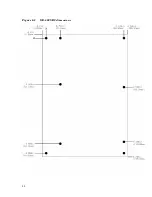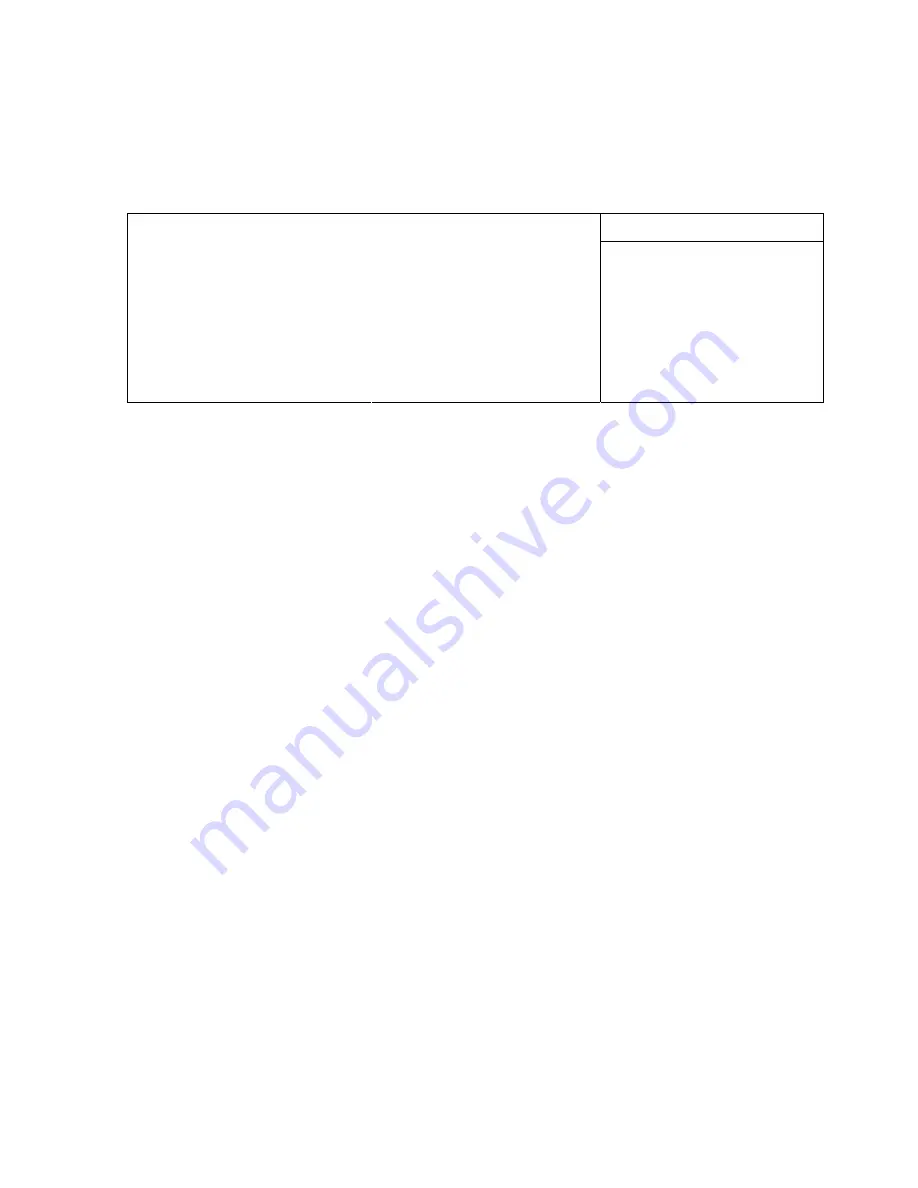
Main menu
The Main menu allows you to set the basic system configuration.
PhoenixBIOS Setup Utility
Main Advanced
Boot Exit
Item Specific Help
System Time:
System Date:
Legacy Diskette A:
Legacy Diskette B:
> Primary Master
> Primary Slave
> Secondary Master
> Secondary Slave
>Memory Cache:
>Boot options:
System Memory:
Extended Memory:
[00:00:36]
[01/01/1988]
[Disabled]
[Disabled]
[None]
[None]
[None]
[None]
640 KB
130048 KB
<Tab>, <Shift-Tab>, or
<Enter> selects field.
F1 Help ^v Select Item -/+ Change Values F9 Setup Defaults
Esc Exit <> Select Menu Enter Select > Sub-Menu F10 Save and Exit
System Time:
Sets the time for the system clock.
System Date:
Sets the date for the system clock.
Legacy Diskette A:
Enables or disables a legacy floppy disk drive. Choices are Disabled, 360
KB 5 ¼”, 1.2 MB 5 ¼”, 720 KB 3 ½”, 1.44/1.25 MB 3 ½”, 2.88 MB 3 ½”. Note
that the XE–800 does not support a floppy drive directly. This feature
should be left disabled unless you are using a PC/104 floppy drive. This also
frees up INT6 for other applications.
Legacy Diskette B:
Enables or disables a second legacy floppy disk drive. Note that Diskette A
must be enabled before Diskette B is accessible. The menu items for
Diskette B are then the same as for Diskette A. See note under Diskette A.
>Primary Master
Accesses submenu for a Primary Master disk drive. Options are None, CD-
ROM, ATAPI Removable, Other ATAPI, User, and Auto. This channel is
hardwired to the CompactFlash, and cannot be used for other devices.
>Primary Slave
Same as Primary Master. This channel is reserved and cannot be used.
>Secondary Master
Same as Primary Master. Note that the XE–800 SBC only supports three
IDE devices total (CompactFlash and two Secondary devices.)
>Secondary Slave
Same as Primary Master. Note that the XE–800 SBC only supports three
IDE devices (CompactFlash and two Secondary devices.)
>Memory Cache:
Enables or Disables the memory cache.
>Boot options:
Enables or Disables the following features: Quickboot
Mode, Summary Screen, Floppy Check, Hard disk Pre-Delay. Skipping
these tests during boot will decrease the time needed to boot the system.
System Memory:
Displays the amount of system memory which is on the card.
Extended Memory:
Displays the amount of extended memory on the card.
31