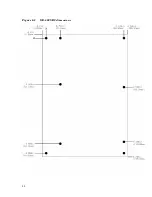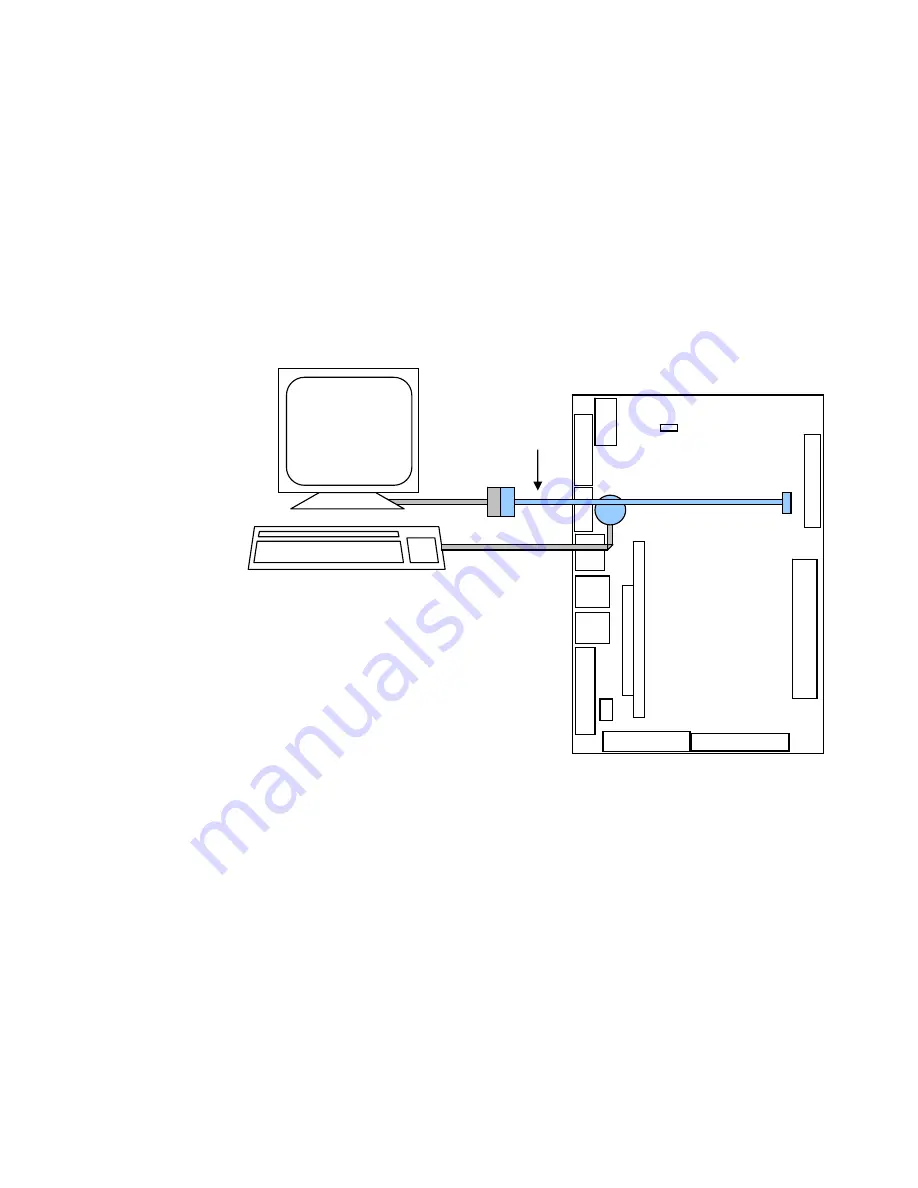
Connecting a monitor and keyboard
Figure 2–5 shows the XE–800 SBC with a monitor and keyboard. The following
sections describe how to connect these items.
WARNING!
The video connector is not keyed, and can be plugged in incorrectly.
Ensure that pin 1 of the cable is connected to pin 1 of the connector
(indicated by the dot). Incorrect connection could damage your
equipment.
Figure 2–5
Connecting a monitor and keyboard
PS/2 Keyboard
VGA Monitor
2 mm VGA-12 cable
XE–800 SBC
.
Dot indicates
pin 1
Monitor
The XE–800 SBC interfaces to a standard SVGA monitor through the J3 connector
using a 2 mm VGA-12 cable. Connect one end of the 2 mm VGA-12 cable into J3
and connect the other end to a SVGA monitor cable.
Note
The video jumper, W1[5–6], must be installed to use a monitor. This jumper is
installed by default.
Keyboard and mouse
The XE–800 SBC accepts an AT style keyboard and has a PS/2 type connector,
located at J9. The mouse port shares the keyboard connector.
To use a keyboard, plug the keyboard directly into J9. To connect a mouse, use a
laptop-style “Y” connector, available at computer stores, that splits the signals into
26