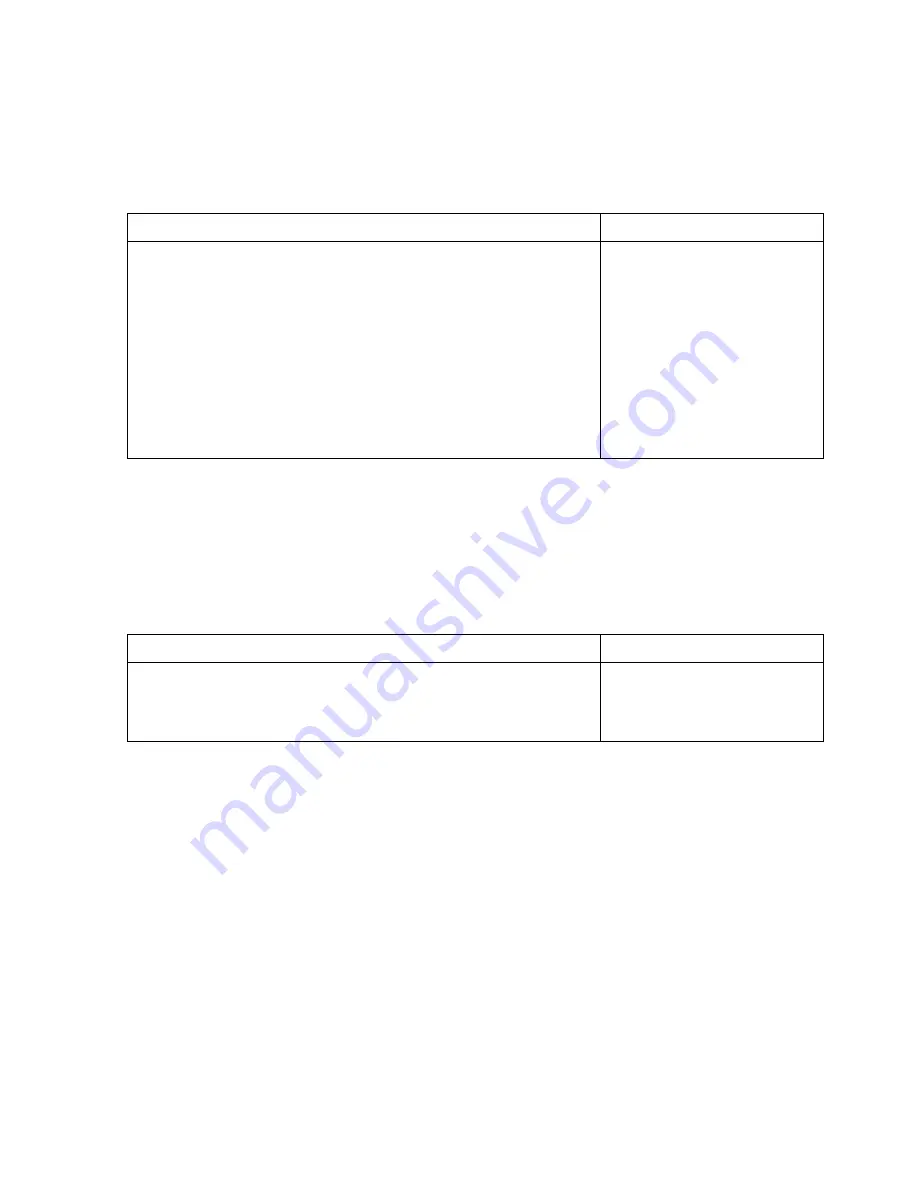
Boot menu
The Boot menu allows you set the order of drives for booting.
PhoenixBIOS Setup Utility
Advanced
Boot Order
Item Specific Help
+Removable Devices
+Hard Drive
CD-ROM Drive
Keys used to view or
configure devices:
<Enter> expands or
collapses devices with a
+ or -
<Ctrl+Enter> expands
all ³
<Shift + 1> enables or
disables a device.
<+> and <-> moves the
device up or down.
<n> May move removable
device between Hard
Disk or Removable Disk
<d> Remove a device
that is not installed.
F1 Help ^v Select Item -/+ Change Values F9 Setup Defaults
Esc Exit <> Select Menu Enter Select > Sub-Menu F10 Save and Exit
Expanded Boot screen
The expanded screen allows you set the order of drives for booting.
PhoenixBIOS Setup Utility
Advanced
Boot Order
Item Specific Help
-Removable Devices
Legacy Floppy Drives
-Hard Drive
Bootable Add-in Cards
CD-ROM Drive
Same description as Boot
menu.
F1 Help ^v Select Item -/+ Change Values F9 Setup Defaults
Esc Exit <> Select Menu Enter Select > Sub-Menu F10 Save and Exit
38
















































