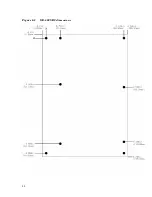XE–800 SBC major software features
Diagnostic software verifies system integrity automatically
The XE–800 SBC has built-in diagnostic software that can be used to verify on-card
I/O and memory functions. On power-up, a series of tests is performed. If a problem
occurs, the failed test can be identified by a flashing LED or a beep code. The test is
performed automatically every time the system is reset or powered up. Memory
verification does not require software, test equipment, monitor, keyboard, disks, or
test fixtures. See the “Troubleshooting” chapter for a listing of tests and failures
and their descriptions.
Phoenix software BIOS
The XE–800 SBC has a Phoenix Software BIOS with Octagon BIOS extensions.
The BIOS extensions support the INT17 functions.
Octagon BIOS extensions
On-board BIOS extensions allow easy access to watchdog timer functions, serial
EEPROM, digital I/O, etc.
Boot sequence
An XE–800 SBC can be configured to boot from CompactFlash, a hard disk, or a
CD–ROM. Refer to
Setup parameters and booting
on page 57.
16