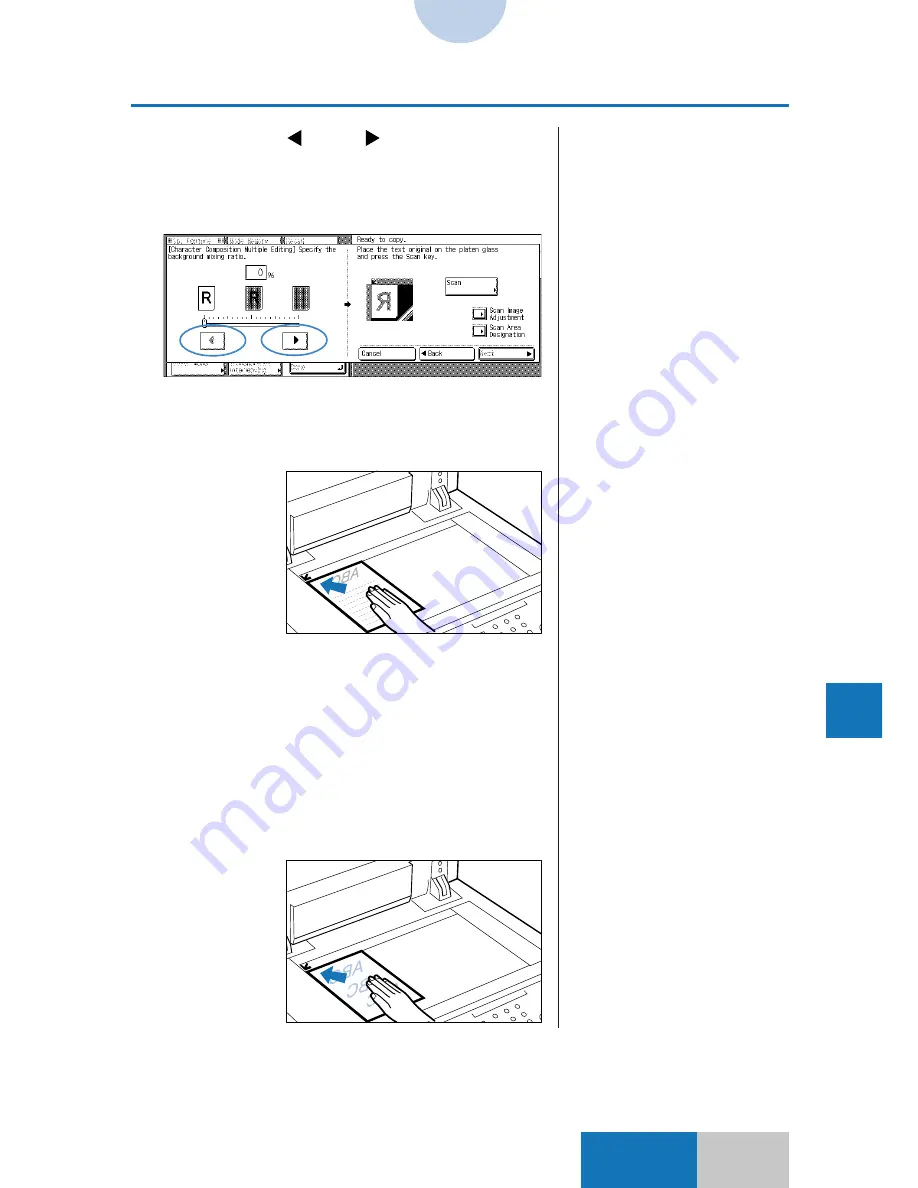
11-27
11
Inser
ting T
e
xt/Images
Advanced
Mode
Inserting Text
11
Press the [ ] or [ ] key to
specify the mixing ratio at which
the color original is reproduced in
the text image.
12
Place the text original on the
platen glass.
13
Press the [Scan] key.
Scanning starts, and the message “Scanning ...” is
displayed. Upon completion of scanning, the message
“Scan completed” is displayed, and the screen to make a
copy of the background original is displayed.
14
Place the background color
original on the platen glass.
❚
To adjust the image quality to be
scanned, press the [Scan Image
Adjustment] key. For details, see
“To adjust the image quality to be
scanned,” on p. 11-11.
❚
To designate an area to be
scanned, press the [Scan Area
Designation] key. For details,
see “To designate an area to be
scanned,” on p. 11-12.
Character Composition Multiple Editing






























