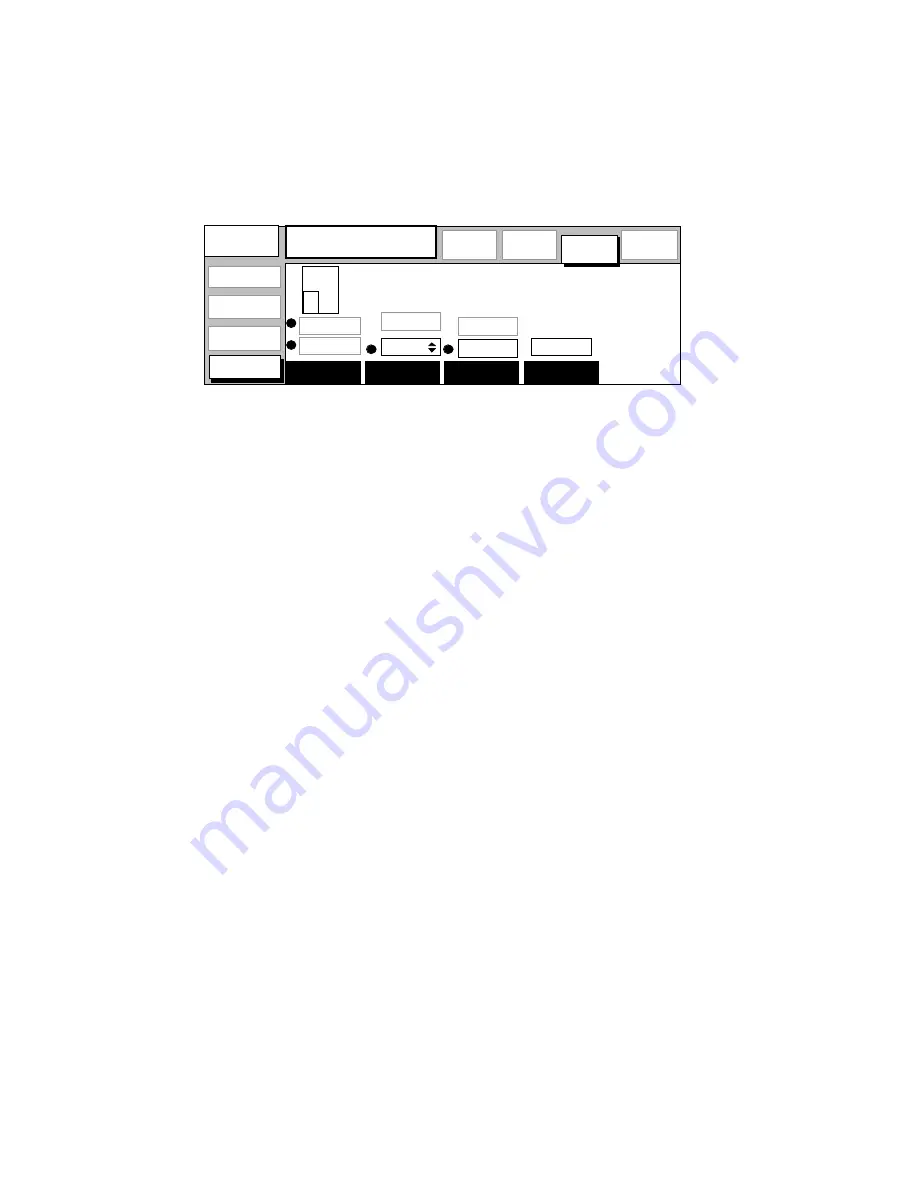
54
Océ 9800 Printer User Manual
[46] Folding method, folding length, folding width
▼
Selecting default folding settings
1
Open the ‘Fold’ card in the ‘Finishing’ section.
2
Press the ‘Folding method’ function button to select ‘Standard’, ‘Ericson’ or
‘Afnor’ fold.
3
Press the ‘Folding method’ function button again to select ‘Portrait’ or
‘Automatic’.
4
If required, press the ‘Folding length’ function button.
5
Set the required folding length using the higher/lower buttons or the numeric
buttons.
6
If required, press the ‘Folding width’ function button.
7
Set the required folding width using the higher/lower buttons or the numeric
buttons.
8
If required, press the ‘Binding edge’ function button.
9
Set the required binding edge using the higher/lower buttons or the numeric
buttons.
Folded copies are delivered in the receiving tray of the folder (see figure 47).
Ready to print
.....................................
.....................................
.....................................
.....................................
.....................................
......................................................................................................................................
Stamp
Fold
................
................
Machine
Copy
................
Finishing
................
Program
Prints:
0
Fold
Standard
Portrait
Océ
297 mm
Folding
length
length
Folding
Folding
width
20 mm
190 mm
Punch
210 mm
Folding
method
310 mm
Binding
edge
High cap.
stacker
delivery
Summary of Contents for 9800
Page 1: ...Oc 9800 Printer User Manual...
Page 6: ...6 Oc 9800 Printer User Manual...
Page 37: ...Using the Oc 9800 Printer 37...
Page 38: ...38 Oc 9800 Printer User Manual...
Page 60: ...60 Oc 9800 Printer User Manual...
Page 74: ...74 Oc 9800 Printer User Manual...
Page 88: ...88 Oc 9800 Printer User Manual...
Page 118: ...118 Oc 9800 Printer User Manual...
Page 119: ...119 Oc 9800 Printer User Manual Appendix A Overviews...
Page 130: ...130 Oc 9800 Printer User Manual...
Page 131: ...131 Oc 9800 Printer User Manual Appendix B Safety information...
Page 141: ...141 Oc 9800 Printer User Manual Appendix C Miscellaneous...
Page 148: ...148 Oc 9800 Printer User Manual...






























