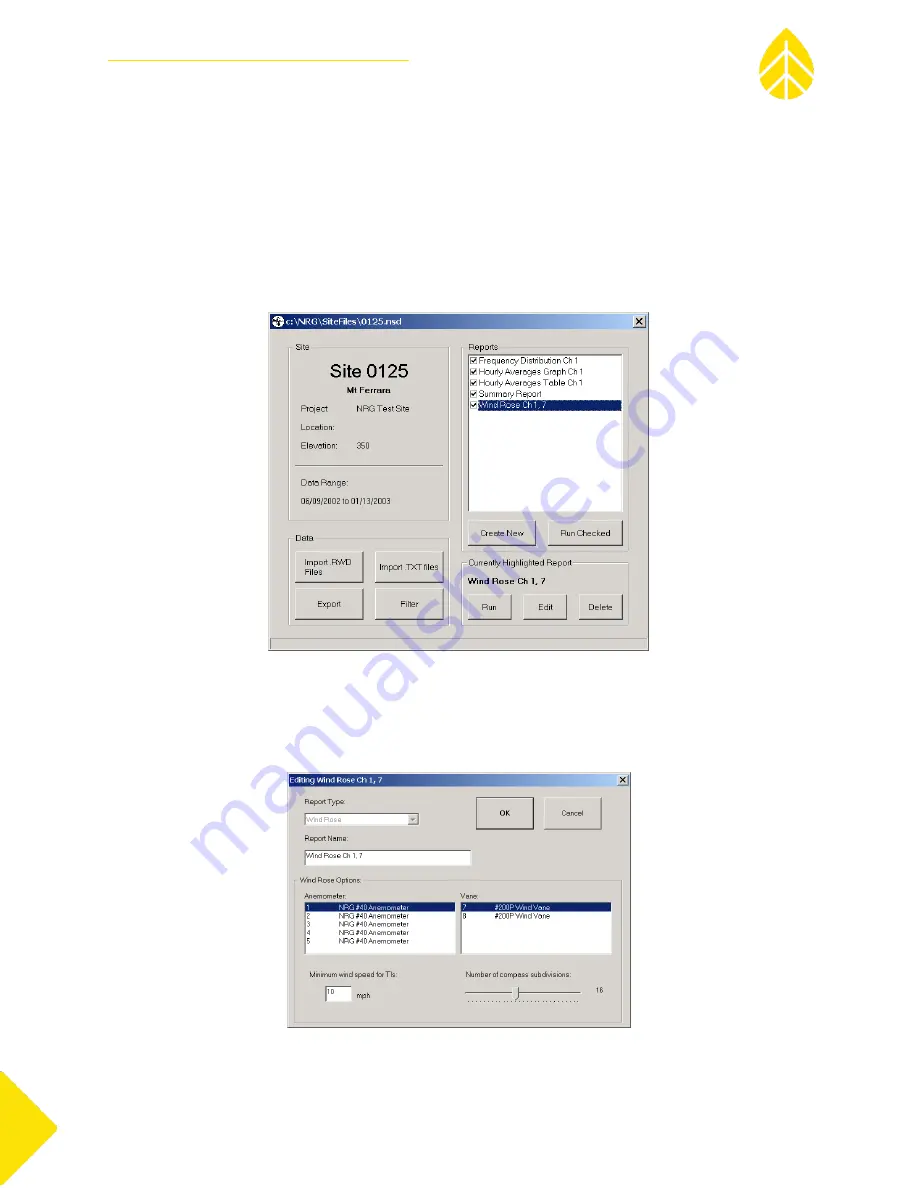
NRG USER MANUAL
SymphoniePLUS3 User Guide
SymphoniePLUS3_DataLogger_Manual
Rev. 17
[email protected] | Page 113
31 December 2018
Generating (Running) Reports
Each time you run reports in SDR, they will be saved to the “Reports” directory previously configured
under the File>Options menu of SDR. The .wmf report files can be imported into MicroSoft Office
documents and can be easily exchanged through email. You can also print these reports directly from
SDR.
Selecting reports to be generated from the list
Click on the checkbox to the left of each report you wish to run.
Editing and Deleting selected reports
If you wish to edit a report before running, highlight the report by clicking on it, and then click the “Edit”
button. You should see an “Editing report…” window. Make your changes and click “OK.”
















































