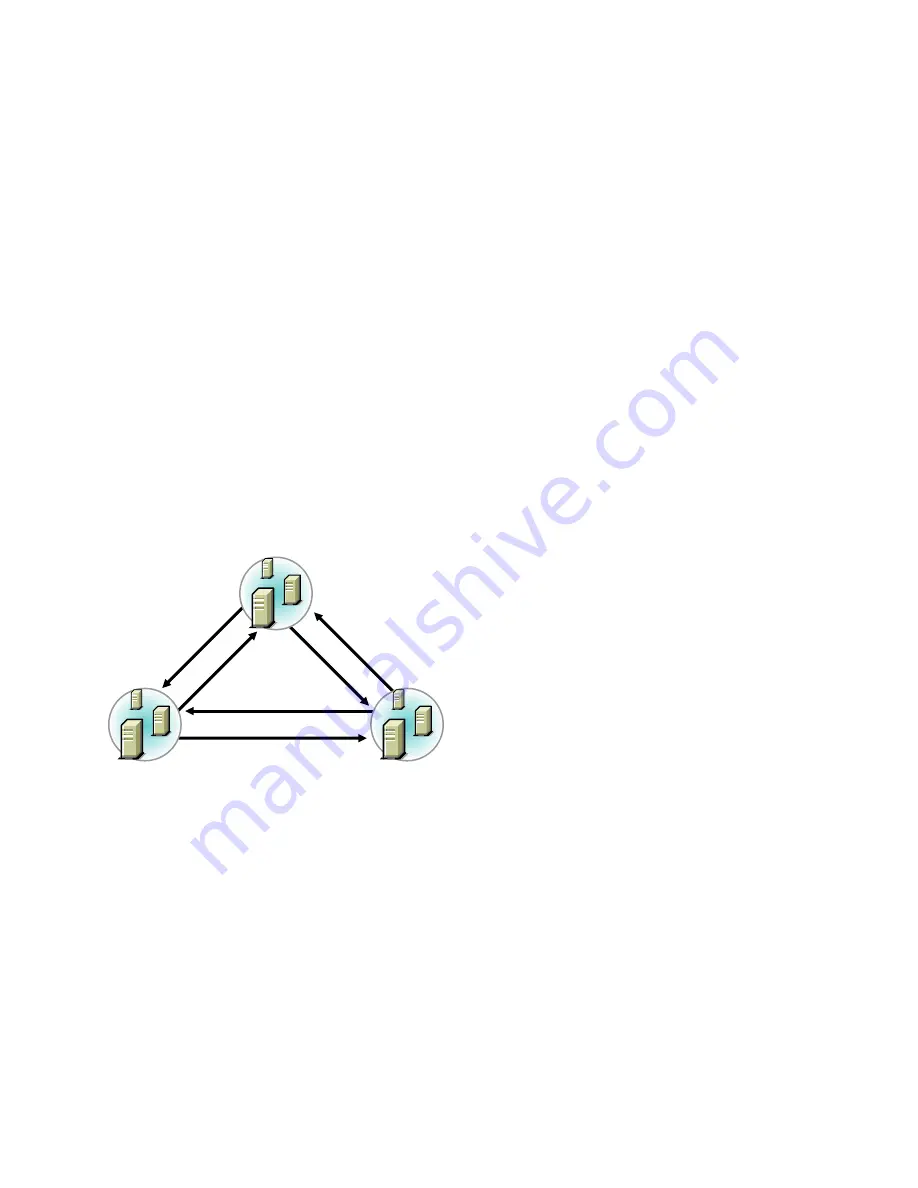
Installation and Setup
33
no
vd
ocx (
e
n)
1
1
Decemb
er
2
007
5
Click the red
Cluster Sync
icon for the driver you want to synchronize, then click the
Migrate
from eDirectory
button.
6
Click
Add
, browse to and select the cluster object for the new cluster you are adding, then click
OK
.
Selecting the cluster object will cause the BCC-specific cluster IDM drivers to synchronize.
If you have multiple eDirectory trees in your BCC, see
Section A.4, “Synchronizing IDM Drivers,”
on page 83
.
Preventing IDM Synchronization Loops
If you have three or more clusters in your business continuity cluster, you should set up IDM user
object and cluster resource object synchronization in a manner that prevents IDM synchronization
loops. IDM synchronization loops can cause excessive network traffic and slow server
communication and performance.
For example, in a three-cluster business continuity cluster, an IDM synchronization loop occurs
when Cluster One is configured to synchronize with Cluster Two, Cluster Two is configured to
synchronize with Cluster Three, and Cluster Three is configured to synchronize back to Cluster One.
This is illustrated in
Figure 2-3
below.
Figure 2-3
Three-Cluster IDM Synchronization Loop
A preferred method is to make Cluster One an IDM synchronization master in which Cluster One
synchronizes with cluster two and Cluster Two and Cluster Three both synchronize with Cluster
One. This is illustrated in
Figure 2-4
below.
DirXML
Sync
DirXML
Sync
Cluster
Three
Cluster
Two
Cluster
One
DirXML Sync






























