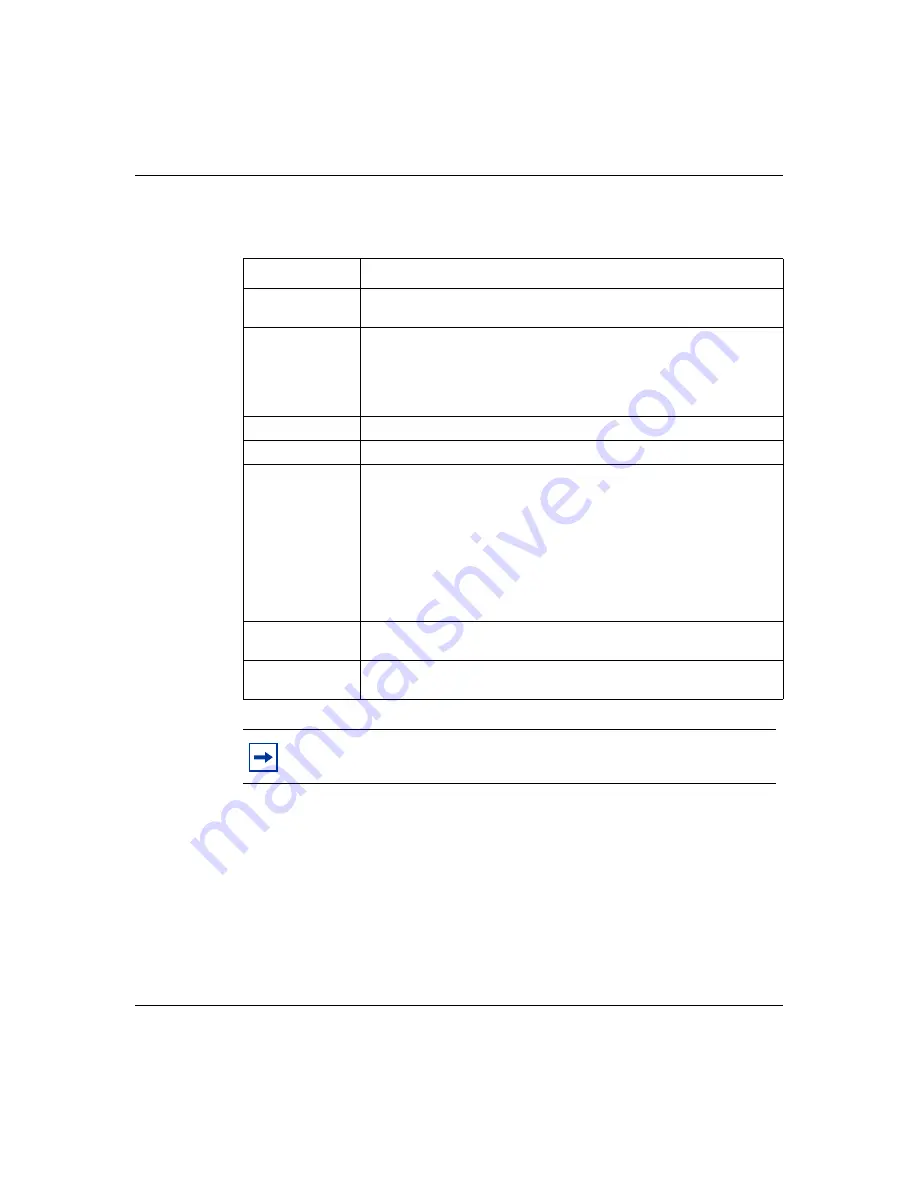
380
Chapter 20 Logs Screens
NN47923-500
describes the fields in
Viewing Web site hits
In the Reports screen, select
Web Site Hits
from the
Report Type
drop-down list
to have the Business Secure Router record and display which Web sites have been
visited the most often and how many times they have been visited.
Table 101
Reports
Label
Description
Collect Statistics
Select the check box and click
Apply
to have the Business Secure
Router record report data.
Send Raw Traffic
Statistics to
Syslog Server for
Analysis
Select the check box and click
Apply
to have the Business Secure
Router send unprocessed traffic statistics to a syslog server for
analysis.
You must have the syslog server already configured in the
Log
Settings
screen.
Apply
Click
Apply
to save your changes to the Business Secure Router.
Reset
Click
Reset
to begin configuring this screen afresh.
Report Type
Use the drop-down list to select the type of reports to display.
Web Site Hits
displays the Web sites that have been visited the most
often from the LAN and how many times they have been visited.
Protocol/Port
displays the protocols or service ports that have been
used the most and the amount of traffic for the most used protocols or
service ports.
LAN IP Address
displays the LAN IP addresses to and from which
the most traffic has been sent and how much traffic has been sent to
and from those IP addresses.
Refresh
Click
Refresh
to update the report display. The report also refreshes
automatically when you close and reopen the screen.
Flush
Click
Flush
to discard the old report data and update the report
display.
Note:
All of the recorded reports data is erased when you turn off the
Business Secure Router.
Summary of Contents for BSR252
Page 28: ...28 Tables NN47923 500 ...
Page 44: ...44 Chapter 1 Getting to know your Business Secure Router NN47923 500 ...
Page 52: ...52 Chapter 2 Introducing the WebGUI NN47923 500 ...
Page 70: ...70 Chapter 3 Wizard setup NN47923 500 ...
Page 96: ...96 Chapter 5 System screens NN47923 500 ...
Page 114: ...114 Chapter 7 WAN screens NN47923 500 Figure 27 WAN IP ...
Page 120: ...120 Chapter 7 WAN screens NN47923 500 Figure 31 Dial Backup Setup ...
Page 128: ...128 Chapter 7 WAN screens NN47923 500 ...
Page 152: ...152 Chapter 9 Static Route screens NN47923 500 ...
Page 194: ...194 Chapter 11 Firewall screens NN47923 500 ...
Page 210: ...210 Chapter 13 VPN NN47923 500 Figure 67 Summary IP Policies ...
Page 222: ...222 Chapter 13 VPN NN47923 500 Figure 71 VPN Branch Office rule setup ...
Page 256: ...256 Chapter 13 VPN NN47923 500 Figure 81 VPN Client Termination advanced ...
Page 260: ...260 Chapter 13 VPN NN47923 500 ...
Page 264: ...264 Chapter 14 Certificates NN47923 500 Figure 83 My Certificates ...
Page 270: ...270 Chapter 14 Certificates NN47923 500 Figure 85 My Certificate create ...
Page 274: ...274 Chapter 14 Certificates NN47923 500 Figure 86 My Certificate details ...
Page 282: ...282 Chapter 14 Certificates NN47923 500 Figure 89 Trusted CA details ...
Page 298: ...298 Chapter 14 Certificates NN47923 500 ...
Page 316: ...316 Chapter 16 IEEE 802 1x NN47923 500 ...
Page 320: ...320 Chapter 17 Authentication server NN47923 500 Figure 106 Local User database edit ...
Page 328: ...328 Chapter 17 Authentication server NN47923 500 ...
Page 376: ...376 Chapter 20 Logs Screens NN47923 500 Figure 150 Log settings ...
Page 386: ...386 Chapter 20 Logs Screens NN47923 500 ...
Page 393: ...Chapter 21 Call scheduling screens 393 Nortel Business Secure Router 252 Configuration Basics ...
Page 394: ...394 Chapter 21 Call scheduling screens NN47923 500 ...
Page 410: ...410 Chapter 22 Maintenance NN47923 500 ...






























