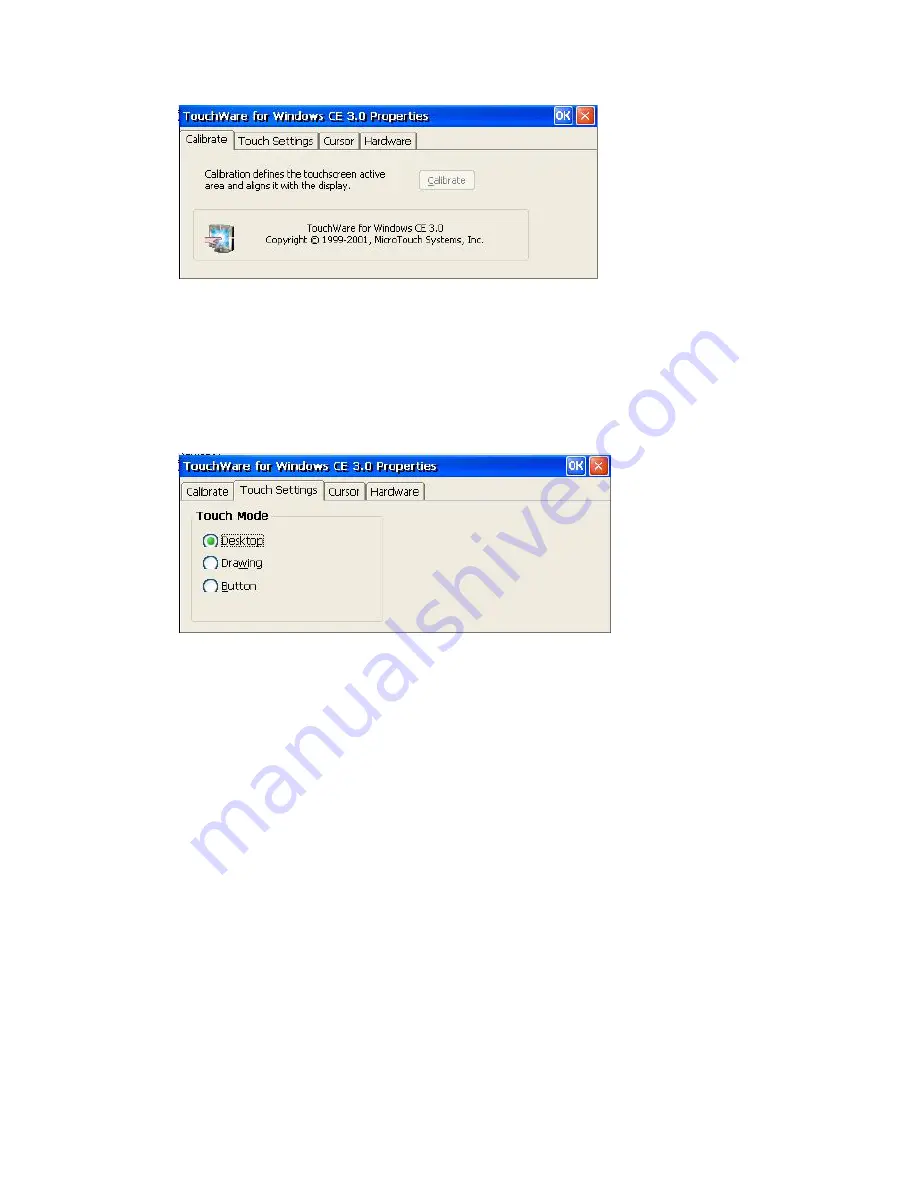
Terminal Properties
Calibrate:
When the
Calibrate
button is active you can click it to calibrate the touch
sensitivity and screen extent. You will get a screen with crosshairs in the lower
left that you will touch for calibration, then touch the crosshairs in the upper
right. After you are finished touch the "Done" button that appears in the
Calibrate Complete screen.
Touch Settings:
Touch Mode
Desktop
- Button press and Drag & Drop enabled (Default)
Drawing
-
Disable Button Press; enable Drag & Drop
Button
- Enable Button Press; disable Drag & Drop
64
Summary of Contents for OmniTerm WBT
Page 1: ...OmniTerm WBT Windows based Terminal User s Guide Version 2 1 0e...
Page 40: ...Terminal Emulation Client Settings Enhanced Keyboard Mapping for ASCII 37...
Page 73: ...Terminal Properties Enter a friendly name for the printer 70...
Page 77: ...Terminal Properties TCP IP Settings Security Settings 74...
Page 80: ...Terminal Properties PPP over Ethernet PPPoE Security Settings 77...
Page 113: ...Web Browser 9 3 View Menu 110...






























