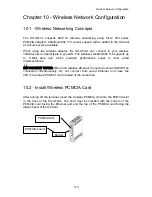Terminal Emulation Sessions
MPL:
Maximum Print Lines per page. The range is from 1 to 255. The default is 66.
MPP:
Maximum Print Position. The range is from 1 to 255. The default is 132.
Delete Empty Line:
Selecting this function will delete the whole line if it includes only unprintable
characters. Unprintable characters include null, control codes. But space
(X’40) is printable character. By default this function is disabled. This function
is valid only for DSC (LU3 with 2 and 3 bit of WCC is not ‘00’).
Null is printed as space:
This function is valid only for screen print DSC(LU3).
Auto Line Feed is not performed
if
CR is placed at MPP+1:
If this item is selected and MPP+1 has CR, the Auto Line Feed will not be
performed. This function is valid only for DSC (LU3 with WCC’s ‘00’ in 2
nd
and 3
rd
bit).
NL is placed at MPP+1:
Selecting this item will cause NL on MPP+1, the Auto Line Feed will not be
performed. This function is valid only for DSC (LU3 with WCC’s ‘00’ in 2
nd
and 3
rd
bit).
Ignore FF if it is placed at 1
st
position:
Selecting this item in LU3, the system will ignore FF at 1
st
position in first line.
FF is performed as form feed plus one space:
When this item is selected, a FF code will cause form feed be performed. The
1
st
line of the next page will be a space and printing starts at the 2
nd
position
of the 1
st
line. Clear this item and printing starts at the 1
st
position of the 1
st
line of the next page. This function is valid only for screen print and LU3. By
default this function is enabled.
Printer Port:
(ALT+F+P)
If
COM1
is selected, a
Port Setting
button is displayed in the above dialog.
Clicking this button will display the
Com Port Setting
dialog as shown below.
102
Summary of Contents for OmniTerm WBT
Page 1: ...OmniTerm WBT Windows based Terminal User s Guide Version 2 1 0e...
Page 40: ...Terminal Emulation Client Settings Enhanced Keyboard Mapping for ASCII 37...
Page 73: ...Terminal Properties Enter a friendly name for the printer 70...
Page 77: ...Terminal Properties TCP IP Settings Security Settings 74...
Page 80: ...Terminal Properties PPP over Ethernet PPPoE Security Settings 77...
Page 113: ...Web Browser 9 3 View Menu 110...