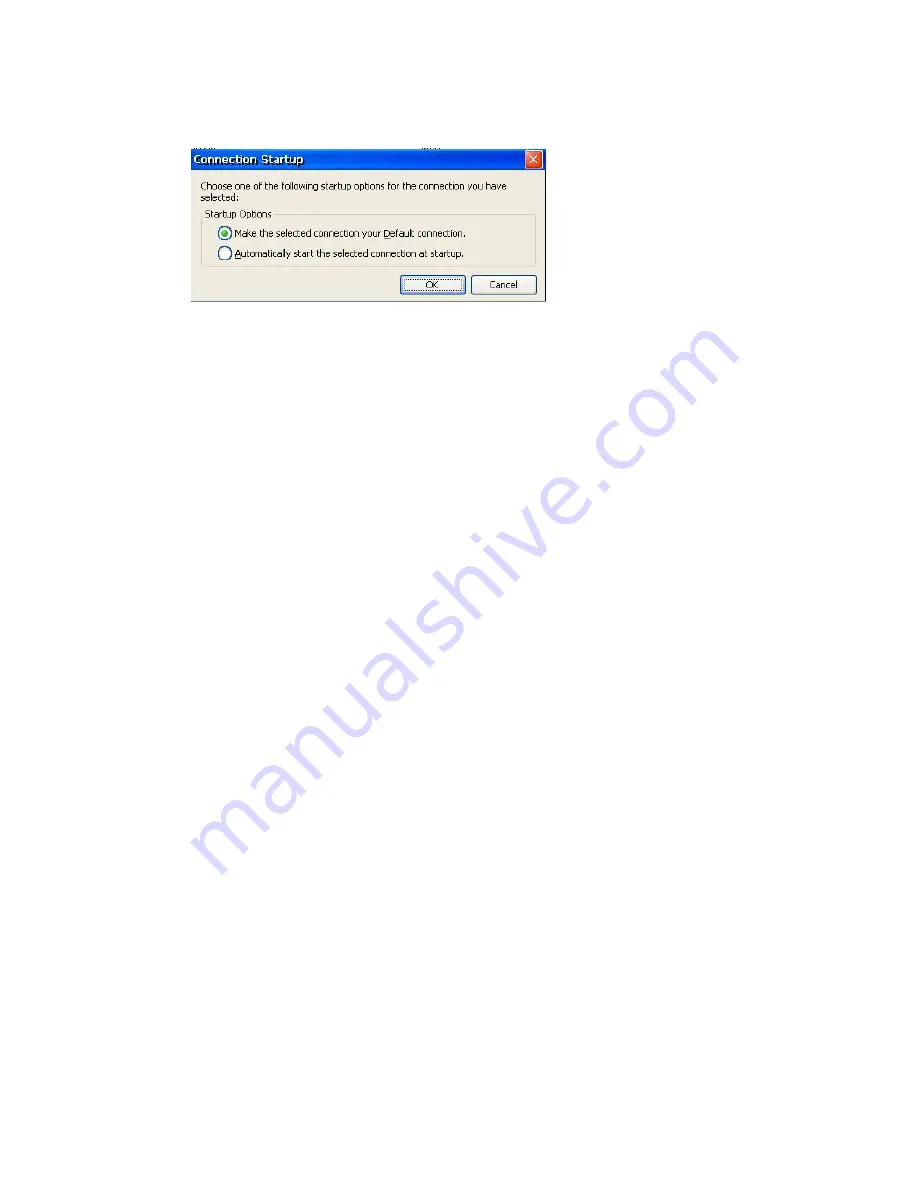
Terminal Operation
Click
Startup
to make the selected Connection the Default and/or set it for
Autostart.
Connection Startup Dialog Box
Make the selected connection your default connection
:
A default connection is the one initially displayed or selected. Only one
connection can be set as the default; and setting a connection as
default is not required. The status in the Startup column will show
Default
.
Automatically start the selected connection at startup
:
T
c
A
T
A
a
he startup screen will automatically display the selected connection. No need to
lick
Connect
in Terminal Manager. The status in the Startup column will show
utostart
. Multiple connections can be automatically started.
o set a connection as both Startup and Default, set it to Default first then set it to
utostart. That connection will be the "home" connection; the one initially displayed
fter all sessions autostart.
13
Summary of Contents for OmniTerm WBT
Page 1: ...OmniTerm WBT Windows based Terminal User s Guide Version 2 1 0e...
Page 40: ...Terminal Emulation Client Settings Enhanced Keyboard Mapping for ASCII 37...
Page 73: ...Terminal Properties Enter a friendly name for the printer 70...
Page 77: ...Terminal Properties TCP IP Settings Security Settings 74...
Page 80: ...Terminal Properties PPP over Ethernet PPPoE Security Settings 77...
Page 113: ...Web Browser 9 3 View Menu 110...






























