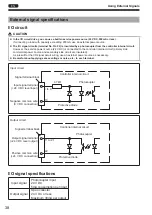34
EN
To cancel count return mode, perform any of the following operations.
z
z
Slide the changeover switch to neutral or
(forward rotation side)
z
z
Use external signal to set the forward rotation start input signal to ON (starts forward rotation at same time as
cancellation of count return mode)
CAUTION
z
z
Have the operator perform a visual check on whether the screw is loose or not.
To maintain the count number adjustment, perform the operations while checking whether the screw is loose.
z
z
To loosen the screw, loosen it completely from the screw hole. If not, the screw fastening time (CRT-T) and the
fastening time (FSTN-T) will not match when tightening the screw again.
z
z
When even one screw has not been tightened (when “current count number = set count number”), the count
number cannot be returned.
Buzzer sound volume (No.22 BZ-VOLUME)
You can set the buzzer sound volume in 6 steps. Each buzzer sound is set in same volume.
If the sound volume is small even at “MAX”, use the output signal (C-UP, F-NG, OK, NG) to externally mount the lamp
or buzzer.
CAUTION
z
z
To be able to perform operations while confirming the action state, setting the sound volume to “MAX” is
recommended.
z
z
If set to “OFF”, all buzzer sounds are turned OFF.
Check buzzer sound (No.23 CHECK-BZ)
You can set whether to have the action check buzzer sound or not. If set to “ON”, a “beep” is sounded at the timing
below.
z
z
In the “HARD” fastening setting, when the “fastening timer” (No.7 FSTN-T) is passed and switches to seating speed
z
z
When the workpiece No. is recognized, and the electric screwdriver can be activated (controller [WORK] LED lights
up)
z
z
When the count number is returned by 1 on the count return function
Back light (No.24 BACK LIGHT)
You can perform setting for whether the controller LCD back light is lighted or not.
When an automatic screw fastening machine is mounted, etc., if there is no need to view an LCD during the screw
fastening operation, you can set the back light to OFF.
Setting initialization (No.25 SETUP-RESET)
Initializes the setting. See “Initialization of settings” (p. 24).
Setting Mode Details
TV07783-1_DLV10C_en.indb 34
2017/06/27 17:41:39