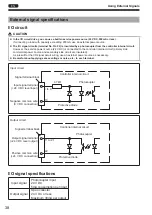26
EN
Setting target channel (No.2 CH)
Selects the channel for changing the setting in setting mode. Aside from the shared settings in all channels of the
setting items No.1 and No.22 to 24, the settings are registered for each channel.
After the channels are selected in the No.2 CH, perform each item setting.
Switching the channels lights up the electric screwdriver and controller [CH1] to [CH4] LEDs.
Screw fastening type (No.3 FSTN-TYPE)
Sets the screw fastening type to “SOFT” or “HARD”.
Which to set depends on the screw type, size, material quality, presence or absence of adhesive, presence or
absence of washer or spring washer, material quality of workpiece, presence or absence of tap, hole diameter, rigidity,
fastening speed, and other conditions. Using an actual workpiece and screws, attempt adjustment of each setting
under operation conditions, to determine the screw fastening type, torque, and speed.
For “SOFT” case
With a tapping screw, and a soft body connecting part such as rubber set for screw tightening, etc., with a fastening
load.
For “SOFT”, perform the following settings.
Setting item
Set value
Torque (No.4 TORQUE)
1 to 100%
Speed (No.5 SPEED)
600 to 1000min
-1
Soft start level (No.6 SOFT-START)
Lv1 to 9
Timing chart
Image of control action seating the screw tightening at the set speed
Decelerates based on the load, and
current steadily rises
Current (torque)
setting value
Start
Seating
Time
Current
Speed
Current
Speed
Setting Mode Details
TV07783-1_DLV10C_en.indb 26
2017/06/27 17:41:38