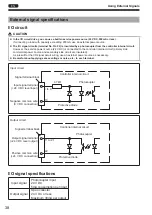33
EN
Screw fastening confirmation time (No.17 OK-OUT-T) / OK output
timing (No.18 OK-TIMING)
Sets the time for outputting the OK signal (0.0 to 9.9 sec), and timing when a series of operations have been
completed.
Since you can perform reverse rotation action of the electric screwdriver during the screw fastening confirmation time,
you can check the operation and loosen the screw (forward rotation action cannot be performed). If loosening the
screw, the count return function (No.21 COUNT-RTN) is activated. After the screw fastening confirmation time, an OK
signal is output, and the electric screwdriver does not operate.
If an OK signal is output, the controller [OK / NG] LED lights in green.
OK output timing
Setting
Details
C-F
(Count Finish)
When screw tightening at the set count number has been completed, and the “screw fastening confirmation time”
(No.17 OK-OUT-T) has elapsed, an OK signal is output
W-O
(Work Off)
When screw tightening at the set count number has been completed, and the workpiece signal is set to OFF, an
OK signal is output
Valid only when “workpiece signal” (No.12 WORK-SNSR) is “ON”
When WORK RESET is input during the screw fastening confirmation time, an OK signal is immediately output.
Operations OK buzzer sound (No.19 OK-BZ) / Operations NG
buzzer sound (No.20 NG-BZ)
You can set the OK buzzer sounds (11 types) when an operation is completed, and the NG buzzer sounds (10 types)
when an operation is not completed.
Count return function (No.21 COUNT-RTN)
If the tightened screw has become loosened, you can return the count number. Reverse rotation of the electric
screwdriver is detected, and the count return function activates.
Setting
Details
OFF
Set when the loosening operation is not performed and the count return function is not necessary
Even when reversed, the count number does not return
ON1
Regardless of the number of screws loosened (number of rotations reversing the electric screwdriver), the count
number is returned by 1 count only
(Same Count return method as the screw fastening counters DLR5640-WN/DLR5040A-WN/DLR5340-WN)
ON2
The count number is returned by the number of screws loosened (number of rotations reversing the electric
screwdriver)
(Same count return method as the multifunction brushless Delvo DLV30S12P-AA series)
“ON2” operations procedure
1
In a state where 1 or more screws are tightened and the count number has decreased, slide the
changeover switch to the
(reverse rotation side)
2
Press the [SETTING] dial
The LCD is displayed as shown below.
3
Either press the lever switch, or set the external reverse start input signal to ON
If reverse-rotated, after returning by 1 unit, it returns to operations mode.
Repeating Steps 2 to 3 further restores the unit number.
TV07783-1_DLV10C_en.indb 33
2017/06/27 17:41:39