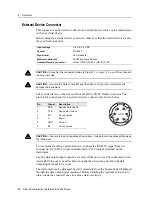Nikon N Series/K Series Total Station Instruction Manual
17
Preparation
2
Setting the Measurement Mode and Preparing the Target
The instrument has two measurement modes. N 2" and N 5" have Prism mode and
Reflectorless mode, and K 2" and K 5" have Prism mode and Sheet mode.
Select either mode appropriate for the target to be measured referring to the table
below, and set it by the installed application software.
You can measure any other target not specified for the set measurement mode, if
necessary.
Note –
N 2" and N 5" are Laser Class 1 in distance measurement, and Laser Class 2
in Laser pointer function. Don’t sight the Prism when the Laser Pointer is on.
Note –
K 2" and K 5" are Class 1 laser in distance measurement.
Measurement with a prism
Do not use a prism with scratches, a dirty surface, or a chipped center. Prisms with
thin edges are recommended.
As the instrument is extremely sensitive, multiple reflections on the prism surface can
sometimes cause a significant loss in accuracy.
N 2" and N 5"
Target
Target setting
Prism, reflector sheet
Prism (Prism mode)
Other (reflective materials)
N-Prism (Reflectorless mode)
K 2" and K 5"
Target
Target setting
Prism
Prism
Reflector sheet
Sheet
thin edges
chipped center
thick edges
✓
✕
✕
Summary of Contents for K Series
Page 2: ......
Page 12: ...Safety xii Nikon N Series K Series Total Station Instruction Manual ...
Page 18: ...Contents xviii Nikon N Series K Series Total Station Instruction Manual ...
Page 70: ...3 Getting Started 52 Nikon N Series K Series Total Station Instruction Manual ...
Page 162: ...5 Menu Key 144 Nikon N Series K Series Total Station Instruction Manual ...
Page 168: ...6 Checking and Adjustment 150 Nikon N Series K Series Total Station Instruction Manual ...
Page 172: ...7 System Diagrams 154 Nikon N Series K Series Total Station Instruction Manual ...
Page 188: ...8 Communications 170 Nikon N Series K Series Total Station Instruction Manual ...