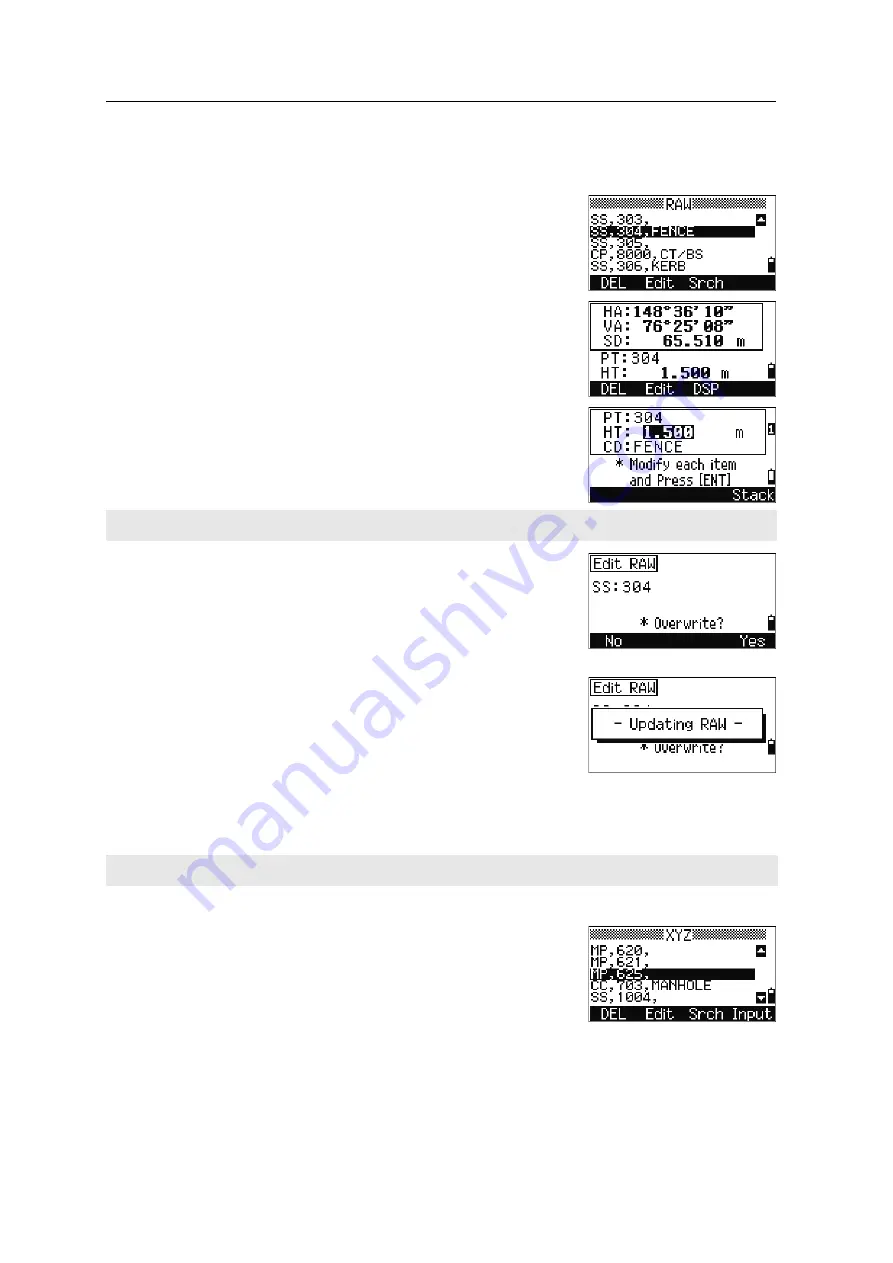
5
Menu Key
128
Nikon N Series/K Series Total Station Instruction Manual
Editing raw records
1.
Do one of the following:
–
In the RAW screen, highlight the record
that you want to edit. Then press the
Edit
softkey.
–
In the detailed data screen, press the
Edit
softkey.
2.
Use
[^]
or
[v]
to highlight a field. Then modify the
value in the selected field.
3.
When you press
[ENT]
on the last line of the edit
screen, a confirmation screen appears.
4.
Do one of the following:
–
To accept the changes and return to the data
view screen, press
[ENT]
or the
Yes
softkey.
–
To return to the edit screen, press
[ESC]
or
the
No
softkey.
Editing coordinate records
You can edit PT, CD, and coordinate values in coordinate records.
1.
Do one of the following:
–
In the XYZ screen, use
[^]
or
[v]
to highlight
the record that you want to edit. Then press
the
Edit
softkey.
When you change the HT of an SS, SO, or CP measurement record, its Z coordinate is recalculated.
You cannot edit the coordinate record for the current station.
Summary of Contents for K Series
Page 2: ......
Page 12: ...Safety xii Nikon N Series K Series Total Station Instruction Manual ...
Page 18: ...Contents xviii Nikon N Series K Series Total Station Instruction Manual ...
Page 70: ...3 Getting Started 52 Nikon N Series K Series Total Station Instruction Manual ...
Page 162: ...5 Menu Key 144 Nikon N Series K Series Total Station Instruction Manual ...
Page 168: ...6 Checking and Adjustment 150 Nikon N Series K Series Total Station Instruction Manual ...
Page 172: ...7 System Diagrams 154 Nikon N Series K Series Total Station Instruction Manual ...
Page 188: ...8 Communications 170 Nikon N Series K Series Total Station Instruction Manual ...






























