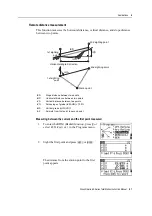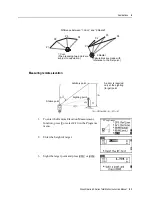4
Applications
70
Nikon N Series/K Series Total Station Instruction Manual
Using
[DSP]
to switch between display screens
Press
[DSP]
to switch between the Stakeout display screens. The following screens are
available:
The S-O8 screen is only available if the secondary distance unit is set. For more
information, see
.
Every time you press
[DSP]
, the next screen appears. If you press
[DSP]
in the last screen
(S-O7, or S-O8 if the secondary distance unit is set), the S-O1 screen appears.
To customize the S-O2, S-O3, and S-O4 screens, hold down
[DSP]
for one second. For
more information, see
Customizing items in the Basic Measurement Screen (BMS),
.
To record the stakeout point, press
[ENT]
. PT defaults to
the last recorded PT+1.
Press
[ENT]
to record the point.
After recording the point, it returns to the observation
screen. You can continue observation, or press
[ESC]
to
input another angle and distance for stakeout.
Specifying the stakeout point by coordinates
1.
To start a stakeout by coordinates, press
[2]
or
select
XYZ
in the Stakeout menu.
2.
Enter the point name that you want to stake and
press
[ENT]
.
You can also specify the point by code or radius
from the instrument.
S-O1
S-O2
S-O3
S-O4
dHA
←
R
←
OUT
↑
CUT
↑
HA
VA
SD
HA
VD
HD
HL
V%
HD
S-O5
S-O6
S-O7
S-O8
X
Y
Z
dX
dY
dZ
rSD
rVD
rHD
HD
VD
SD
Summary of Contents for K Series
Page 2: ......
Page 12: ...Safety xii Nikon N Series K Series Total Station Instruction Manual ...
Page 18: ...Contents xviii Nikon N Series K Series Total Station Instruction Manual ...
Page 70: ...3 Getting Started 52 Nikon N Series K Series Total Station Instruction Manual ...
Page 162: ...5 Menu Key 144 Nikon N Series K Series Total Station Instruction Manual ...
Page 168: ...6 Checking and Adjustment 150 Nikon N Series K Series Total Station Instruction Manual ...
Page 172: ...7 System Diagrams 154 Nikon N Series K Series Total Station Instruction Manual ...
Page 188: ...8 Communications 170 Nikon N Series K Series Total Station Instruction Manual ...