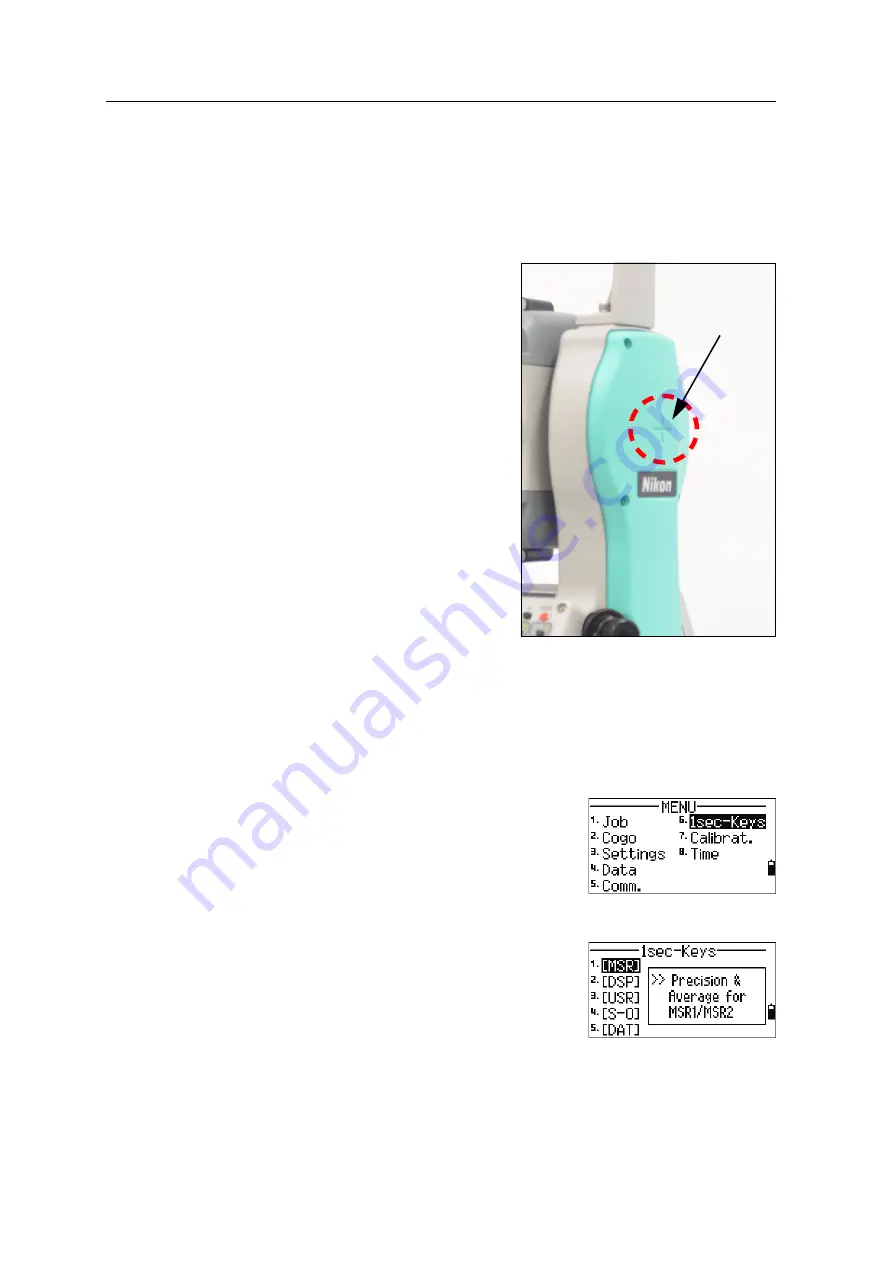
5
Menu Key
140
Nikon N Series/K Series Total Station Instruction Manual
NFC (Near Field Communication)
Data exchange between the instrument and your smartphone can be easily performed
by using the dedicated application software.
Bluetooth paring
Built-in NFC (Near Field Communication)
tag of this instrument enables the Bluetooth
paring.
Set the NFC function effective on the
smartphone, then touch it to the cross mark
(tapping point for NFC) on the side of the
instrument. The smartphone is automatically
paired with the instrument via Bluetooth.
Communication application for smartphone
For Android:
Touch the Android smartphone to above
cross mark, and the dedicated application
will start at the same time of Bluetooth
paring. If the application is not installed, tap
the link to Google Play
®
displayed on your
smartphone to download it.
For iOS:
Open Apple store
®
on your smartphone, and search for “Data Transfer” published by
Nikon-Trimble Co., Ltd. to install and use the application software.
1sec-Keys
Use the 1sec-Keys menu to configure the settings for
the one-second keys,
[MSR]
,
[DSP]
,
[USR]
,
[S-O]
, and
[DAT]
. To
access this menu, press
[6]
or select
1sec-Keys
in the
MENU screen.
[MSR]
key settings
To change settings for the
[MSR1]
and
[MSR2]
keys, press
[1]
or select
[MSR]
in the 1sec-Keys menu.
Cross mark
Summary of Contents for K Series
Page 2: ......
Page 12: ...Safety xii Nikon N Series K Series Total Station Instruction Manual ...
Page 18: ...Contents xviii Nikon N Series K Series Total Station Instruction Manual ...
Page 70: ...3 Getting Started 52 Nikon N Series K Series Total Station Instruction Manual ...
Page 162: ...5 Menu Key 144 Nikon N Series K Series Total Station Instruction Manual ...
Page 168: ...6 Checking and Adjustment 150 Nikon N Series K Series Total Station Instruction Manual ...
Page 172: ...7 System Diagrams 154 Nikon N Series K Series Total Station Instruction Manual ...
Page 188: ...8 Communications 170 Nikon N Series K Series Total Station Instruction Manual ...
















































