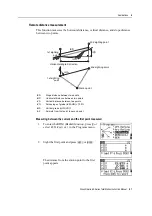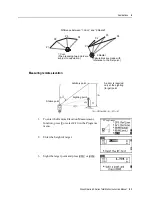Nikon N Series/K Series Total Station Instruction Manual
77
Applications
4
Measuring distance and offset values on the arc-curve
1.
Press
[2]
or select
Arc RefLine
in the
Programs menu.
2.
Select the input method for the start of the curve.
When pressing
[1]
or selecting
P1
Enter the start of the curve point (P1).
To enter P1 by direct measurement, press the
MsrPT
softkey.
Choose a method to define the arc.
Enter the end of the curve point (P2).
To enter P2 by direct measurement, press the
MsrPT
softkey.
Enter the radius (Rad) or arc length (Len).
In the radius (Rad) field, enter a positive value
for a clockwise curve. Enter a negative value for
a counterclockwise curve.
Press
[ENT]
to proceed to the curve definition.
If you press
[ENT]
with a blank, the cursor moves
to the Len field.
In the arc length (Len) field, enter a positive
value for a clockwise curve. Enter a negative
value for a counterclockwise curve.
Summary of Contents for K Series
Page 2: ......
Page 12: ...Safety xii Nikon N Series K Series Total Station Instruction Manual ...
Page 18: ...Contents xviii Nikon N Series K Series Total Station Instruction Manual ...
Page 70: ...3 Getting Started 52 Nikon N Series K Series Total Station Instruction Manual ...
Page 162: ...5 Menu Key 144 Nikon N Series K Series Total Station Instruction Manual ...
Page 168: ...6 Checking and Adjustment 150 Nikon N Series K Series Total Station Instruction Manual ...
Page 172: ...7 System Diagrams 154 Nikon N Series K Series Total Station Instruction Manual ...
Page 188: ...8 Communications 170 Nikon N Series K Series Total Station Instruction Manual ...