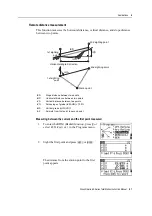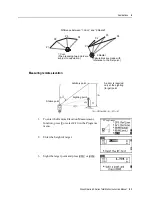Nikon N Series/K Series Total Station Instruction Manual
79
Applications
4
In the radius (Rad) field, enter a positive value
for a clockwise curve. Enter a negative value for
a counterclockwise curve.
The defined arc parameters are displayed.
When all factors have been entered, the instrument calculates the curve.
If the curve length (Len) is too large for a circle of the
given radius, it is shortened.
To ...
Press ...
switch between display screens
[DSP]
change HT
[HOT]
record points
[ENT]
Summary of Contents for K Series
Page 2: ......
Page 12: ...Safety xii Nikon N Series K Series Total Station Instruction Manual ...
Page 18: ...Contents xviii Nikon N Series K Series Total Station Instruction Manual ...
Page 70: ...3 Getting Started 52 Nikon N Series K Series Total Station Instruction Manual ...
Page 162: ...5 Menu Key 144 Nikon N Series K Series Total Station Instruction Manual ...
Page 168: ...6 Checking and Adjustment 150 Nikon N Series K Series Total Station Instruction Manual ...
Page 172: ...7 System Diagrams 154 Nikon N Series K Series Total Station Instruction Manual ...
Page 188: ...8 Communications 170 Nikon N Series K Series Total Station Instruction Manual ...