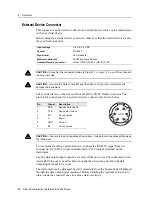3
Getting Started
26
Nikon N Series/K Series Total Station Instruction Manual
Changing Regional Configuration Pre-sets
To provide easier configuration for common regional settings, you can quickly
configure the Nikon total station to a pre-set combination of default regional settings.
The Regional Configuration screen appears only after the language configuration is
complete, the instrument has rebooted, and the telescope has been tilted. To change
the regional configuration pre-sets:
1.
Once the instrument reboots and the
telescope is tilted, the Regional
Configuration screen appears.
2.
Press
[^]
or
[v]
to highlight the required
regional settings and then press
[ENT]
.
3.
If you do not want to change the current
settings, press
[ESC]
and quit. The instrument will continue to use the last
configured settings that were configured.
The settings affected by the Regional Configuration screen are:
Category
Setting
Europe
International
United States
Angle
VA zero
Zenith
Zenith
Zenith
Resolution
1"(See note)
1"(See note)
1"(See note)
HA
Azimuth
Azimuth
Azimuth
Distance
Scale
1.000000
1.000000
1.000000
T-P corr.
On
On
On
Sea Level
Off
Off
Off
C&R corr.
0.132
0.132
0.132
Coordinates
Order
ENZ
ENZ
NEZ
Label
ENZ
ENZ
NEZ
AZ zero
North
North
North
Power Save
Main Unit
Off
Off
Off
Sleep
5 minutes
5 minutes
5 minutes
Communication
Ext. Comm
Nikon
Nikon
Nikon
Baud
4800
4800
4800
Length
8
8
8
Parity
None
None
None
Stop bit
1
1
1
Stakeout
Add PT
1000
1000
1000
Units
Angle
GON
DEG
DEG
Distance
meters
meters
US-ft
Temp
°C
°C
°F
Press
mm Hg
mm Hg
In Hg
Rec
Store DB
RAW&XYZ
RAW&XYZ
RAW&XYZ
Data Rec
Internal
Internal
Internal
Summary of Contents for K Series
Page 2: ......
Page 12: ...Safety xii Nikon N Series K Series Total Station Instruction Manual ...
Page 18: ...Contents xviii Nikon N Series K Series Total Station Instruction Manual ...
Page 70: ...3 Getting Started 52 Nikon N Series K Series Total Station Instruction Manual ...
Page 162: ...5 Menu Key 144 Nikon N Series K Series Total Station Instruction Manual ...
Page 168: ...6 Checking and Adjustment 150 Nikon N Series K Series Total Station Instruction Manual ...
Page 172: ...7 System Diagrams 154 Nikon N Series K Series Total Station Instruction Manual ...
Page 188: ...8 Communications 170 Nikon N Series K Series Total Station Instruction Manual ...