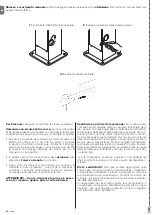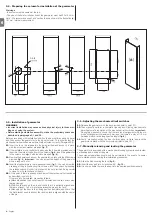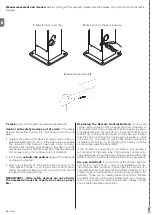EN
12
– English
TABLE 13 - Maintenance warning with Flash and maintenance light
Number of manoeuvres
Flash signal
Maintenance light signal
Lower than 80% of the limit
Normal (0.5s on, 0.5s off)
On for 2s when opening begins
Between 81 and 100% of the limit
Remains on for 2s at the beginning of
Flashes throughout the manoeuvre
the manoeuvre then carries on normally
Over 100% of the limit
Remains ON for 2s at the start and end of
Always flashes
the manoeuvre then carries on normally
8.1
.7
- Radio receiver
The “SM” radio receiver connector for SMXI or SMXIS type optional radio recei-
vers has been provided in order to enable the user to control NAKED from a
distance. For further information consult the radio receiver instructions manual.
The association between the radio receiver output and the command perfor-
med by NAKED is described in table 12:
TABLE 12
-
commands with transmitter
Output N°1
“Step-by-step” command
Output N°2
“Partial opening” command
Output N°3
“Open” command
Output N°4
“Close” command
8.1
.8
- Connection and installation of the buffer battery
IMPORTANT!
–
Electrical connection of the battery to the unit must be
performed exclusively after completing all stages in installation and pro-
gramming, as the battery is an emergency power supply.
To install and connect up the battery, follow the stages shown in
fig.
18
.
8.1
.9
- Connecting up the KA1 external release system (fig. 19)
IMPORTANT!
–
KA1 must be connected to the gearmotor which moves
the leaf that starts moving first (when the gate is closed).
01.
Insert the steel cable (a) in the hole provided (b) and then in the hole in the
pin (c);
02.
Hook the spring (d) to the two ends as shown in figure 19;
03.
Lock the cable in place by tightening the screw provided (e);
04.
Insert the sheath and position it as shown in the figure;
05.
Now connect the cable to KA1, referring to the instruction manual.
8.1
.10
- Connecting up the Oview programmer
The Oview programming unit can be connected to the BusT4 connector on the
control unit via the IBT4N interface. This allows the installation, maintenance and
diagnostics processes for the operator to be managed comprehensively and
effectively.. To access the connector, proceed as shown in
fig. 20
and connect
up the connector in the housing provided. The Oview may be connected to mul-
tiple units simultaneously (up to 5 with no particular precautions, up to 60 with
the warnings stated) and may be left connected up to the unit during regular
operation of the automation mechanism. In this case, it may be used to send
commands directly to the unit using the “user” menu. You may also update
Firmware.
If the unit has a radio receiver in the OXI family, you may use Oview to access
the transmitter parameters memorized in the receiver.
For more information refer to the instruction manual and the “Opera system
book” manual.
8.1
.11
- Connecting the Solemyo solar energy system
IMPORTANT! – When the automation mechanism is powered by the
“Solemyo” system IT MUST NOT BE POWERED by the electricity grid at
the same time.
Refer to the instruction manual provided with the Solemyo system for more
information.
To connect up the Solemyo system, proceed as shown in
fig. 21
.
8.2 - Special functions
8.2
.1
- “Always open” Function
The “Always open” function is a control unit feature which enables the user
to control an opening manoeuvre when the “Step-by-Step” command lasts
longer than 2 seconds. This is useful for connecting a timer contact to the
“Step-by-Step” terminal in order to keep the gate open for a certain length of
time, for example. This feature is valid with any kind of “Step-by-Step” input
programming, except for “Close”. Please refer to the “Step-by-Step Function”
parameter in Table 7.
8.2
.2
- Move anyway” function
In the event that one of the safety devices is not functioning properly or is out of
use, it is still possible to command and move the gate in “Man present” mode.
Please refer to the Paragraph “Control with safety devices out of order” in the
enclosure “Instructions and Warnings for users of the NAKED gearmotor” for
further information.
8.2
.3
- Maintenance warning
With NAKED the user is warned when the automation requires a maintenance
control. The number of manoeuvres after the warning can be selected from
8 levels, by means of the “Maintenance warning” adjustable parameter (see
table 7).
Adjustment level 1 is “automatic” and takes into consideration the severity of
the manoeuvre, this being the force and duration of the manoeuvre, while the
other adjustments are established based on the number of manoeuvres.
The maintenance request signal is given by means of the flashing light (Flash) or
by the light connected to the OGI output when programmed as a “Maintenance
light” (see table 9). The flashing light “Flash” and the maintenance light give the
signals indicated in table 13, based on the number of manoeuvres performed
in respect to the limits that have been programmed.
Summary of Contents for Naked Sliding NKSL400
Page 2: ......
Page 43: ...I 405 mm 131 mm 135 mm 1 3 4 5 b d c c h l b f m g i n e a E C F D C F A B 2...
Page 44: ...II b a b a c 5 mm 6 7 10 11 8 9...
Page 46: ...IV 14 15...
Page 48: ...VI 19 20 a b c d e...
Page 49: ...VII 21 22...
Page 50: ......
Page 51: ......