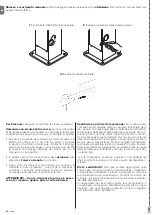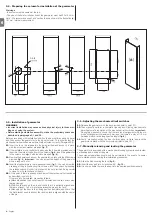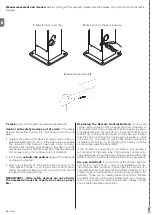EN
English –
11
TABLE 11
-
Recognition of Other Devices
01.
Press keys “
s
” and “
Set
” and hold them down;
02.
Release the keys when “
L1
” and “
L2
” LED’s start flashing very quickly (after approx. 3 s);
03.
Wait a few seconds for the control unit to finish recognizing the devices;
04.
When the recognition stage is completed L1 and L2 LED’s will go off, the STOP LED must remain on,
while L1…L8 LED’s will light up according to the status of the relative ON-OFF functions.
IMPORTANT
– After you have added or removed any devices, the automation system must be tested again according to the directions contai-
ned in paragraph 6.1 “Testing”.
TABLE 10 - NAKED Slave programming independent from NAKED Master
Level one functions (ON-OFF functions)
Level two functions (adjustable parameters)
Stand-by
Motor speed
Peak
Open Gate Indicator Output (OGI)
Slave Mode
Motor force
Error list
On Slave it is possible to connect:
• A flashing light (Flash)
• An open gate light (OGI)
• A sensitive edge (Stop)
• A command device (Sbs - Step by Step) that controls the complete ope-
ning of the Slave leaf only
• On the Slave, the Open, Close and Aux_In inputs are not used.
8.1
.4
- FT210B Photo-sensor
The FT210B photo-sensor unites in a single device a force limiting device (type
C in accordance with the EN1245 standard) and a presence detector which
detects the presence of obstacles on an optical axis between the TX transmit-
ter and the RX receiver (type D in accordance with the EN12453 standard). The
sensitive edge status signals on the FT210B photo-sensor are transmitted by
means of the photocell beam, integrating the two systems in a single device.
The transmitting part is positioned on the mobile leaf and is powered by a bat-
tery thereby eliminating unsightly connection systems; the consumption of the
battery is reduced by special circuits guaranteeing a duration of up to 15 years
(see the estimation details in the product instructions).
By combining a FT210B device to a sensitive edge (TCB65 for example) the
level of security of the “main edge”, required by the EN12453 standard for all
“types of use” and “types of activation”, can be attained. The FT210B is safe
against individual faults when combined to a “resistive” type (8,2Kohm) sensiti-
ve edge. It features a special anticollision circuit that prevents interference with
other detectors, even if not synchronised, and allows additional photocells to
be fitted; for example, in cases where there is a passage of heavy vehicles and
a second photocell is normally placed at 1 m from the ground.
See the FT210B instructions manual for further information concerning con-
nection and addressing methods.
8.1
.5
- NAKED in “Slave” mode
Properly programming and connecting, NAKED can function in “Slave” mode;
this type of function is used when 2 opposite gates need to be automated with
the synchronised movement of the two leaves. In this mode NAKED works as
Master commanding the movement, while the second NAKED acts as Slave,
following the commands transmitted by the Master (all NAKED are Masters
when leaving the factory).
A
To configure NAKED as a Slave the level one “Slave mode” must be activated
(see table 5).
The connection between NAKED Master and NAKED Slave is made via Blue-
Bus.
ATTENZIONE
In this case the polarity of the connections between the
two NAKED must be respected as illustrated in fig. 16 (the other devices
remain with no polarity).
Follow the operations below to install 2 NAKED in the Master and Slave mode:
• Install the 2 motors as indicated in figure. It is not important which motor is
to function as Slave or Master; when choosing, one must consider the con-
venience of the connections and the fact that the Step-by-Step command of
the Slave only allows the Slave leaf to be opened fully.
• Connect the 2 motors as shown in fig. 16.
• Select the opening direction of the 2 motors as shown in figure (see also
paragraph “5.1 Choosing the direction”).
• Supply power to the 2 motors.
• Program the “Slave mode” on the NAKED Slave (see table 5).
• Perform the device recognition on the NAKED Slave (see paragraph “8.1.6
Recognition of the devices”).
• Perform the device recognition on the NAKED Master (see paragraph “8.1.6
Recognition of the devices”).
• Perform the recognition of the leaf length on the NAKED Master (see para-
graph “5.4 Recognition length of the leaf”).
When connecting 2 NAKED in the Master-Slave mode, pay attention that:
• All devices must be connected to the NAKED Master (as in fig. 16) including
the radio receiver.
• When using buffer batteries, each motor must have its own battery.
• All programming performed on NAKED Slave are ignored (those on NAKED
Master override the others) except for those mentioned in table 10.
8.1
.6
- Recognition of Other Devices
Normally the recognition of the devices connected to the BlueBUS and the STOP
input takes place during the installation stage. However, if new devices are added
or old ones removed, the recognition process can be gone through again by pro-
ceeding as shown in Table 11.
L1
Ope
n
Stop/Se
t
Ope
n
Stop/Se
t
L2
L1
L2
10s
Summary of Contents for Naked Sliding NKSL400
Page 2: ......
Page 43: ...I 405 mm 131 mm 135 mm 1 3 4 5 b d c c h l b f m g i n e a E C F D C F A B 2...
Page 44: ...II b a b a c 5 mm 6 7 10 11 8 9...
Page 46: ...IV 14 15...
Page 48: ...VI 19 20 a b c d e...
Page 49: ...VII 21 22...
Page 50: ......
Page 51: ......