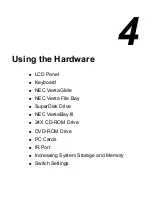4-4 Using the Hardware
Fn-F7
— toggles between various power management levels. Beeps
indicate the level chosen as follows:
1 beep
Off
2 beeps
Custom
3 beeps
Highest Performance
4 beeps
Longest Life
Fn-F8
— increases the LCD panel brightness.
Fn-F9
— decreases the LCD panel brightness.
Fn-F10
— toggles zoom in and zoom out.
Fn-F12
— toggles the scroll lock off and on.
Fn-Power/Sleep button
— initiates a save-to-file on demand. Saves
your working environment to a reserved area on the hard drive, if
configured in the BIOS setup.
An additional preprogrammed function key,
Fn-Left Cntl
, simulates
pressing the right control key for support of IBM 327x connections.
!
Numeric keypad — Pressing NumLock on the keyboard activates the
numeric keypad numbers and functions printed in blue on the keys.
The keypad lets you type numbers and mathematical operands (+, -)
as you would on a calculator. The keypad is ideal for entering long
lists of numbers.
When you press NumLock again, the keys revert to their normal
functions as typewriter keys.
!
Cursor Control keys — Cursor control keys let you position the
cursor on the screen where you want. On the screen, the cursor is a
blinking underline, block, or vertical line depending on the
application. The cursor indicates where the next text typed is inserted.
!
Windows keys — If you have Windows 98 or 95, you can use the
following two keys to facilitate your work.