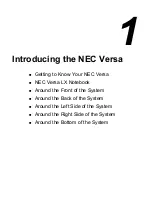Introducing the NEC Versa 1-5
Status Panel
The NEC Versa status panel provides the features shown in the figure.
These features are described after the figure.
Status panel
A – Microphone B – Operating Status LEDs
!
Microphone — A strategically positioned built-in microphone allows
you to record monophonic sound directly into your notebook
computer. See Chapter 6, “Using Multimedia,” for details about
recording.
!
Operating Status LEDs — keeps you informed of your NEC Versa's
current operating status. See the following figure and list for each
icon's meaning.