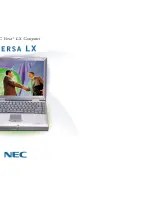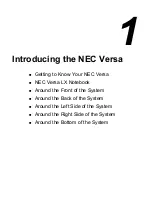iv Contents
Introducing the Software ...................................................................2-17
Traveling with your NEC Versa........................................................2-17
Power Connections.......................................................................2-18
Checklists .....................................................................................2-18
What to Take ...........................................................................2-18
Preparing your NEC Versa for Travel ....................................2-19
3 Using the Software
BIOS Setup..........................................................................................3-2
How to Enter the BIOS Setup ........................................................3-2
BIOS Setup Utility Main Menu ................................................3-3
How to Use BIOS Setup.................................................................3-3
Looking at Screens....................................................................3-4
Using Keys................................................................................3-5
Checking/Setting System Parameters .......................................3-5
BIOS Setup Menus....................................................................3-9
Other BIOS Setup Options......................................................3-14
Password Protection ................................................................3-14
Using BIOS Setup to Set Power Management .............................3-15
Using the Save to File (STF) Feature......................................3-15
Updating the BIOS .......................................................................3-17
Preparing the BIOS Update Diskette ......................................3-17
Changing the Switch Settings .................................................3-18
Performing the BIOS Update ..................................................3-18
Windows Introduction .......................................................................3-19
Windows 98..................................................................................3-20
Desktop Icons..........................................................................3-20
Taskbar Icons ..........................................................................3-21
Windows 95..................................................................................3-22
Windows NT ................................................................................3-24
Service Pack 4 .........................................................................3-25
Adding Hardware ....................................................................3-26
NEC Utilities .....................................................................................3-26
NEC Customize Utility ................................................................3-26
Using the NEC Customize Utility...........................................3-27
HDPREPEZ Utility ......................................................................3-28
Using HDPREPEZ in Windows 98 or 95 ...............................3-28
NEC Help Center...............................................................................3-29
Software Applications and Drivers....................................................3-29
Using the Application and Driver CD ..........................................3-30
Launching the Application and Driver CD .............................3-30