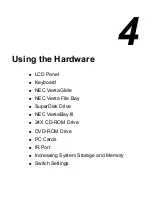4-14 Using the Hardware
3.
Locate the VersaBay III release lock and release latch on the bottom
of the unit.
4.
Slide the lock to the unlocked position, if necessary.
5.
Slide the latch toward the battery bay and hold it.
6.
Align the device in the VersaBay III and push it in until it locks into
place.
7.
Slide the lock back to the locked position.
Inserting the CD-ROM drive
8.
Turn the system over and open the LCD panel.
9.
Press the Power/Sleep button to resume operation.