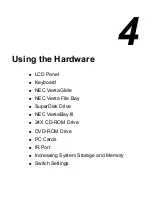Using the Software 3-35
SystemSoft CardWizard
SystemSoft CardWizard for Windows NT provides limited plug and play
capability by automatically diagnosing and resolving many PC card
problems.
When you insert a new PC card into a PC card slot, the Wizard displays
a representation of the slot with information about the new card. If there
are problems, in most cases, the Wizard automatically fixes them.
Typical problems that are resolved include incorrect or missing drivers,
system resource conflicts, unconfigured network and ATA cards, and
memory conflicts.
Access CardWizard through the Start, Programs menu or from the
taskbar.
Intellisync for Notebooks
Intellisync for Notebooks is a powerful PC-to-PC synchronization
solution that enhances your productivity by letting you synchronize all
your key data. With Intellisync for Windows you can:
!
Synchronize files, drives, and directories on two computers, or in
different partitions on a single computer.
!
Synchronize data between two Personal Information Managers
(PIMs).
!
Copy and move files on a remote system using an infrared device or a
parallel or serial cable.
!
Control access each remote system has to your data.
Before using Intellisync for infrared transfer, enable the IR port on your
NEC Versa. For details about how to enable the IR port, see Chapter 4,
“Using the Hardware.”
Before using Intellisync for parallel or serial communication, connect the
appropriate cable to the appropriate port on the back of your NEC Versa.
For details about how to connect parallel and serial cables, see Chapter
5, “Using External Devices.”
For more information about Intellisync refer to the online manual.