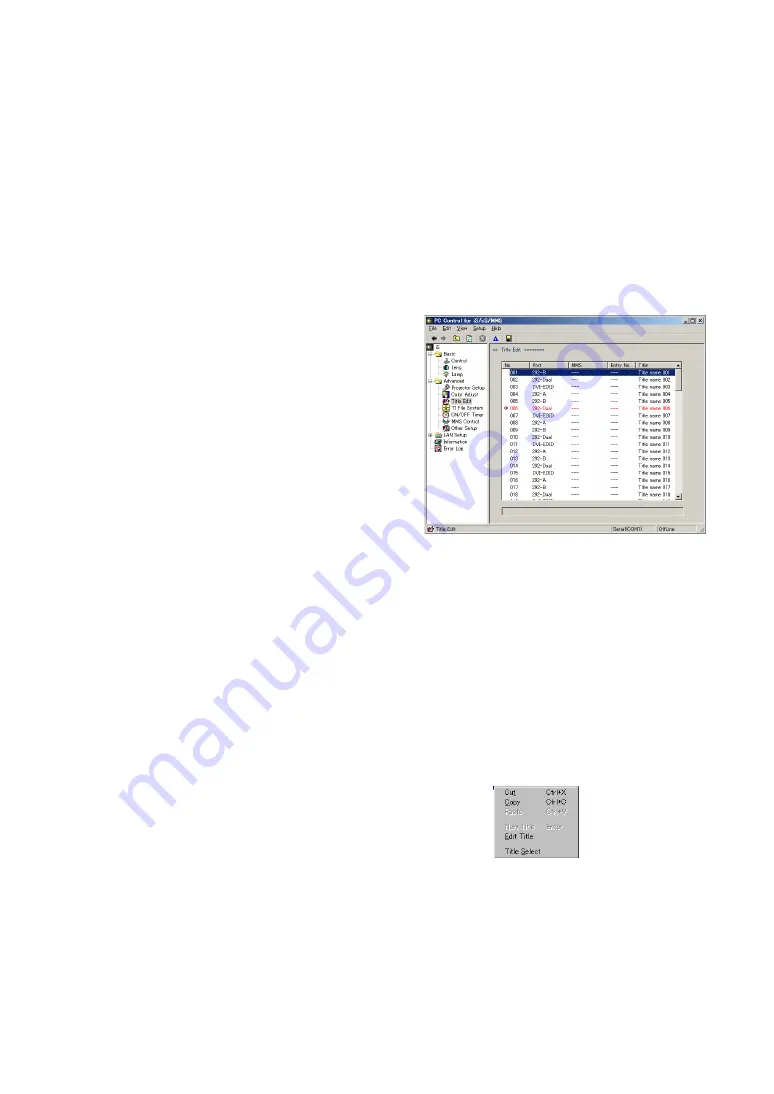
50
9-7-2. Title Creation and Editing
The "Title" is created in the following steps.
Step 1. Creation of title name
Step 2. Setting of connector, format, etc.
Step 3. Selection or creation of "PCF" file.
Step 4. Selection of "MCGD" file.
Step 5. Selection or creation of "SCREEN" file.
Title Creation and Editing (Common Operations)
1. Click [Advanced] of the setting screen tree and
click [Title Edit] of the level below.
The [Title Edit] screen will appear.
2. TITLE Selection
The currently active (projected) title is the one that has the
red mark at the left of the No. of the Title Edit screen.
When the title has been selected with a double
click
Active titles:
The title edit screen will appear.
Various settings can be made except editing of title
names.
Non-active titles:
The title edit screen will appear.
Editing of only title names is allowed. (The set data
can be verified but change is not allowed.)
Blanks:
The title create screen will appear.
Creation of new titles is allowed.
Images are projected with new titles automatically.
When the title has been selected with a right click
The pop-up menu will appear and the menu of title Cut, Copy, Paste, New Title,
Title Edit, and Title Select will be displayed.
Cut
: Cuts the title. (Used for moving and deleting.)
Copy
: Copies the title.
Paste
: Pastes the title.
New Title
: Creates a new title.
Title Edit
: Same operation as with a double click.
Title Select
: Switches the active title.






























