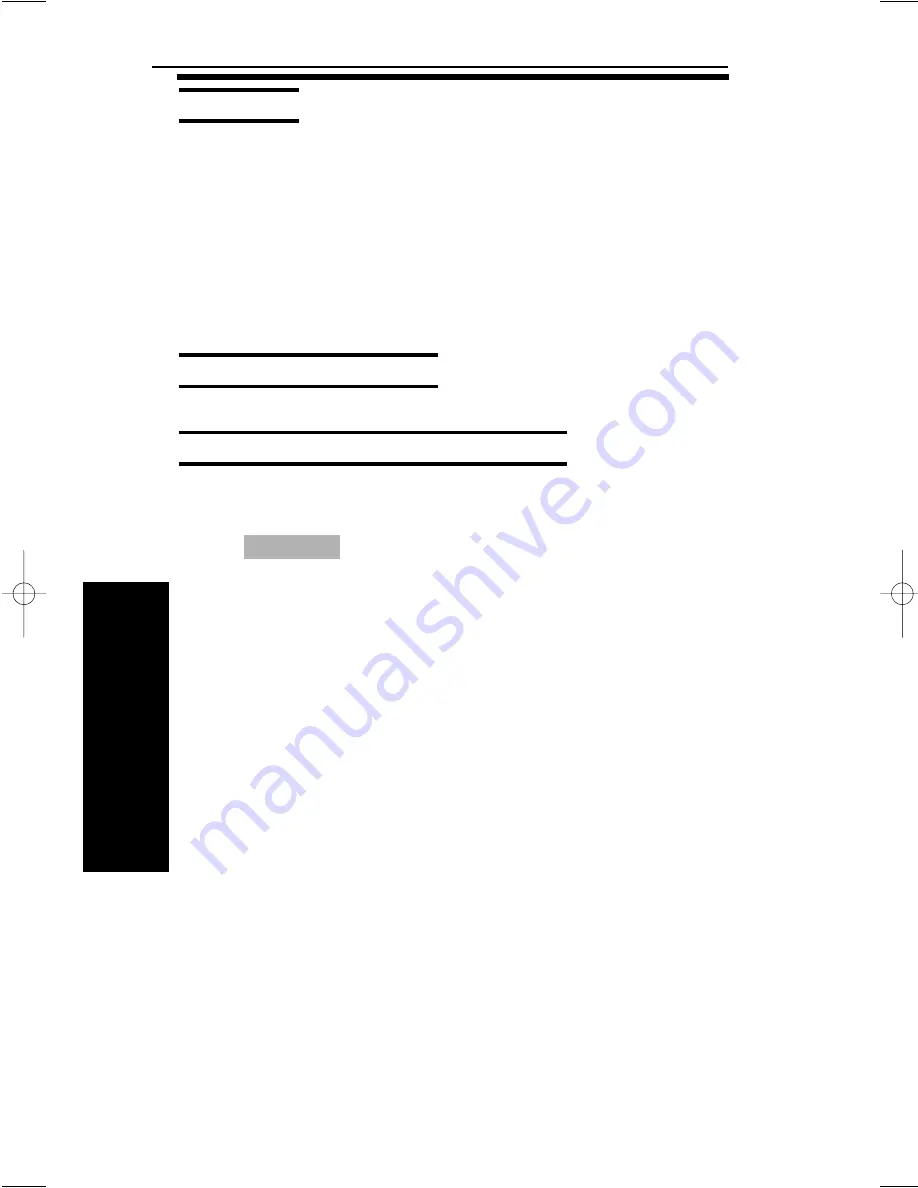
2802 - PMS Tenant Assignment
Description
This program is not used with 28i/124i Commonized, 124i Enhanced,
or 704i software.
Use Program 2802 - PMS Tenant Assignment to assign the PMS
system to a Tenant Group (1-4). Be sure to assign the PMS system and
the Hotel mode telephones to the same Tenant Group.
Conditions
None
Default Setting
The PMS system is assigned to Tenant Group 1.
Feature Cross Reference
PMS Integration
Telephone Programming Instructions
To enter data for Program 2802 (PMS Tenant Assignment):
1. Enter the programming mode.
2. 2802 + HOLD.
Tenant No:
The previously programmed value displays.
3. Enter the Tenant Group (1-4) for the PMS system.
4. HOLD to exit.
3-38
3. Programming the
Hotel/Motel Options
92000hmt06.QXD 4/24/01 10:12 AM Page 38
Summary of Contents for 28i
Page 4: ...1 Introduction 1 2...
Page 8: ...1 Introduction For Your Notes 1 6...
Page 58: ...2 50 2 Hotel Motel Features For Your Notes...
Page 64: ...For Your Notes 3 6 3 Programming the Hotel Motel Options...
Page 102: ...For Your Notes 3 44 3 Programming the Hotel Motel Options...






























