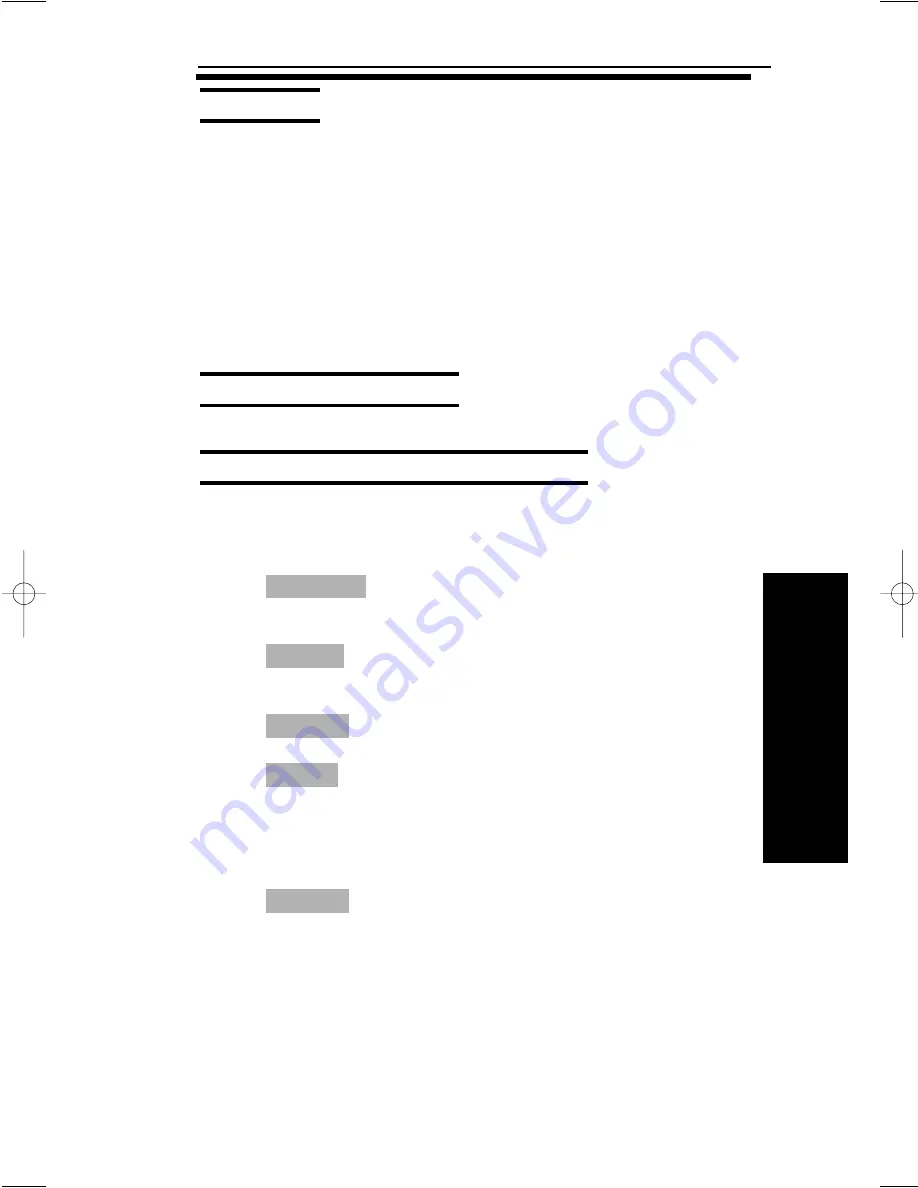
0519 - Hotel Mode One-Digit Service Codes
Description
Use Program 0519 - Hotel Mode One-Digit Service Codes to set
up the Hotel Mode one-digit service codes. For each Department
Calling Group (1-64), you enter the destination for each single digit
code (1-9). The destination can be any code up to four digits long,
such as an extension number or access code. (You can’t make single
digit entries for codes 0, # and *.)
Conditions
The one-digit codes you assign in this program wait the Interdigit
time before executing.
Default Setting
No one-digit service codes programmed.
Feature Cross Reference
Single Digit Dialing
Telephone Programming Instructions
To enter data for Program 0519 (Hotel Mode One-Digit Service
Codes):
1. Enter the programming mode.
2. 0519 + HOLD.
Tenant No?
3. Enter the number of the Tenant Group you want to program (1-4)
+ HOLD
STG No?
4. Enter the number of the Department Calling Group (1-64) you
want to p HOLD
DIAL No?
5. Enter the single digit code you want to program (1-9) + HOLD
Dial_nn:
The previously programmed value displays.
6. Enter data for the single digit code (up to four digits) + HOLD
The data you enter can be an extension number, feature
access code, the Voice Mail master number or a Department
Calling Group master number.
DIAL No?
7. Repeat from step 5 to program another code.
OR
HOLD to select another Department Calling Group.
OR
HOLD + HOLD to select another Tenant Group.
OR
HOLD + HOLD + HOLD to exit.
3-19
3. Programming the
Hotel/Motel Options
92000hmt06.QXD 4/24/01 10:12 AM Page 19
Summary of Contents for 28i
Page 4: ...1 Introduction 1 2...
Page 8: ...1 Introduction For Your Notes 1 6...
Page 58: ...2 50 2 Hotel Motel Features For Your Notes...
Page 64: ...For Your Notes 3 6 3 Programming the Hotel Motel Options...
Page 102: ...For Your Notes 3 44 3 Programming the Hotel Motel Options...






























