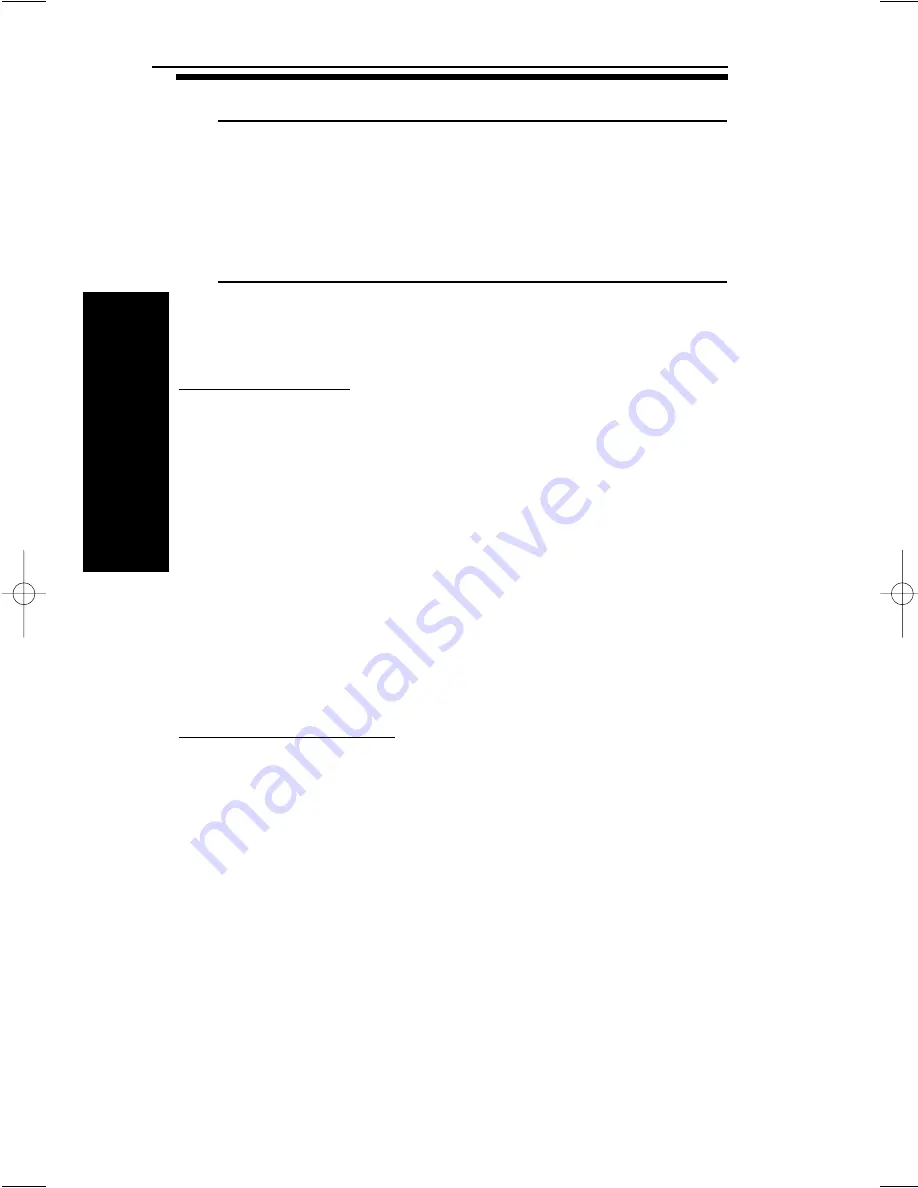
PMS Integration
2-16
2. Hotel/Motel Features
Store this
And use this DSS
For this feature
Code
Console Mode Key
Room to Room Call Restriction
136
Any DSS Mode Key
Toll Restriction
137
Any DSS Mode Key + Toll
Level
(When Checked In)
Toll Restriction Conversion
166
Any DSS Mode Key + Toll
Level
1
Wake Up Call (Set)
133
WAKE UP
Wake Up Call
134
WAKE UP
1
This setting temporarily overrides Toll Restriction (When Checked In).
See Toll Restriction Conversion on the previous page for more.
PMS Port Monitoring
To activate the PMS port (from the 32-Button or Super Display
telephone with the DCI Module):
1. Lift the handset.
2. Dial 880.
You hear confirmation tone and your data key (code 1029)
lights.
To deactivate the PMS port (from a 32-Button or Super Display
telephone with the PMS DCI Module):
1. Lift the handset and dial 884.
OR
Press the illuminated data key.
Your data key (code 1029) goes out. You see: PMS LINK
NOW OFFLINE.
Toll Restriction Conversion
To change the Toll Restriction level of a checked in room:
1. Lift the handset and dial 166.
2. Dial the number of the room telephone you want to change.
3. Dial the Station Restriction Code (0-3).
See “Setting Up PMS Integration” below for details on
associating toll levels with Station Restriction Codes. The entry
you make in this step overrides the the Toll Restriction (When
Checked In) setting in Program 1022 until the room is checked
out, at which point the Toll Restriction is reset to the previously
programmed setting.
92000hmt06.QXD 4/24/01 10:12 AM Page 16
Summary of Contents for 28i
Page 4: ...1 Introduction 1 2...
Page 8: ...1 Introduction For Your Notes 1 6...
Page 58: ...2 50 2 Hotel Motel Features For Your Notes...
Page 64: ...For Your Notes 3 6 3 Programming the Hotel Motel Options...
Page 102: ...For Your Notes 3 44 3 Programming the Hotel Motel Options...






























