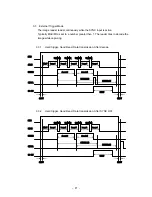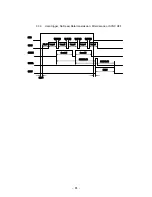- 36 -
4 Configuration for symbol reading
4.1 Configuration
parameters
The following parameters are set to get decodable images:
(1)
Decode
area
[DDMwindow]
(2) Illumination control
[DDMlight]
(3) Internal illumination
[DDMled]
(4) Illumination intensity
[DDMbrightness]
(5) Shutter speed
[DDMshutt]
(6) Extra gain value
[DDMexgain]
(7) Black level adjustment
[DDMblack]
(8) Image preprocessing
[DDMpreproc]
(9) Mirrored symbol
[DDMmirror]
4.1.1 Decode area
(1) Decode
area
[DDMwindow]
Decode area is used to specify the the area of the image to be decoded
(Shown below). Smaller decode area can lead to a faster decoding speed, but
smaller areas may make it difficult to position the symbol within the smaller
decode area.
Horizontal: 100%
(752)
75% (564)
50% (376)
25% (188)
Vertical:
100% (480)
75% (360)
50% (240)
25% (120)
DDMwindow=a,b (a, b=0,1,2,3 0:100%,1:75%,2:50%,3:25%)
a: for Horizontal, b: for Vertical
Generally, a smaller reading area will lead to a shorter decode time. However if
the reading area is too small, the reading ratio could be decreased due to the
smaller margin between code size and the decoding window size.
Sketch of decode area
100%
75%
50%
25%
Summary of Contents for TFIR-31LAN series
Page 2: ...Update Information Edition Date Update Contents 1st edition 2012 06 13 New release...
Page 3: ...1...
Page 89: ...87 7 14 Table of Character code...
Page 91: ...89...
Page 101: ...99 Memorandom...
Page 102: ...100 Memorandom...
Page 103: ...101 Memorandom...
Page 104: ......