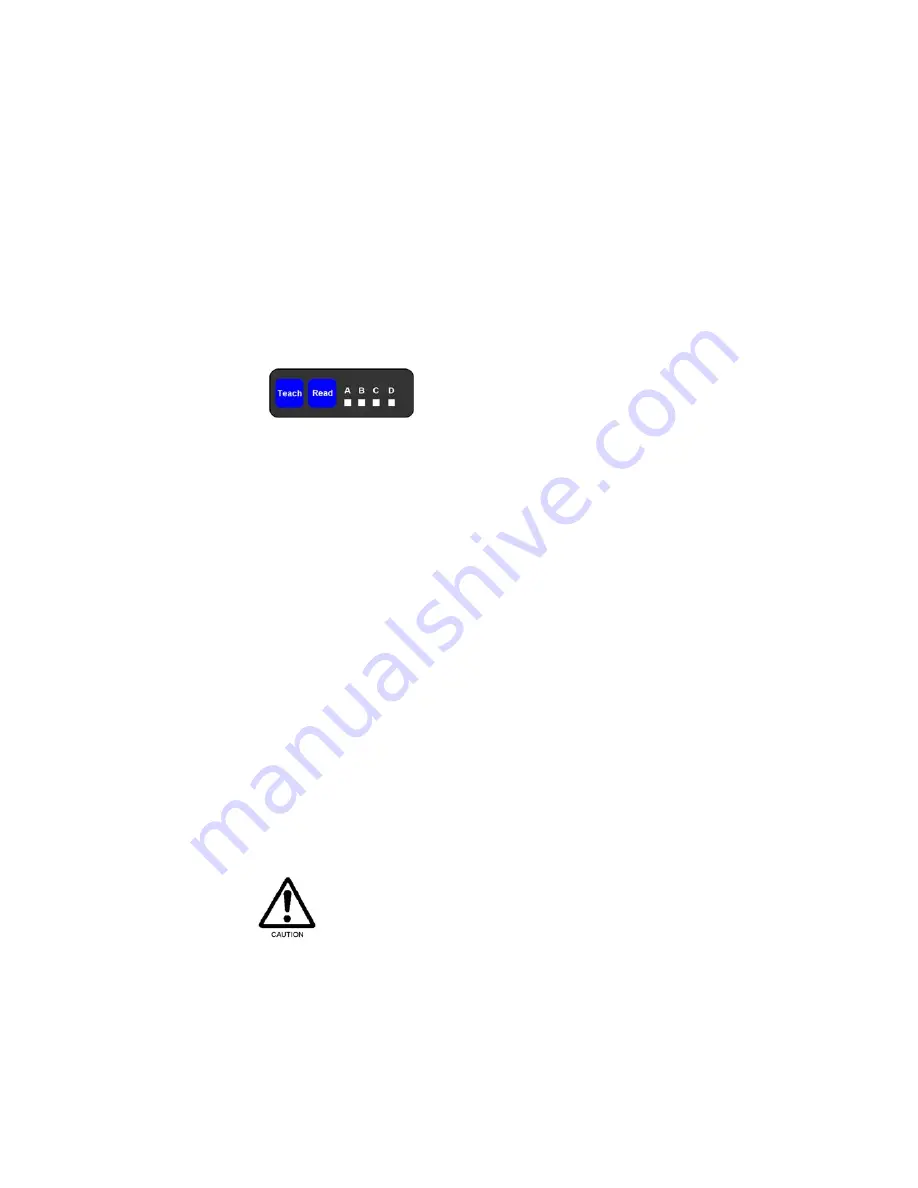
- 61 -
5.5 Automatic tuning for camera settings
The TFIR-31LAN series has the function of automatic tuning for camera settings with
simple operation.
5.5.1 Operating procedure
Monitor LED status:
■
,
■
means LED is on,
□
means LED is off
The location of monitor LEDs and buttons are shown below:
1. Enter the setup function by pressing and holding the Teach button until LED-A
(
■
) starts blinking.
* It is automatically switch back to stand-by state after a certain period.
2. To start the setup function press the “Read” button once while LED-A is blinking.
The reader will start tuning procedure.
3. After the procedure the reader will indicate the result as below:
Success : LED status (
□
■■
□
), 3 long beeps
Failure : LED status (
■
□□□
), 7 short beeps
LED indicator is switched back to stand-by state after a certain period.
4. Press the “Read” button once to save new settings if needed while LED indicator
is active. The reader will indicate the status for a certain period as below, and
then will switch back to stand-by state.
LED status (
■
■■
■
), 3 long beeps
DO NOT turn off power during operation.
Summary of Contents for TFIR-31LAN series
Page 2: ...Update Information Edition Date Update Contents 1st edition 2012 06 13 New release...
Page 3: ...1...
Page 89: ...87 7 14 Table of Character code...
Page 91: ...89...
Page 101: ...99 Memorandom...
Page 102: ...100 Memorandom...
Page 103: ...101 Memorandom...
Page 104: ......






























