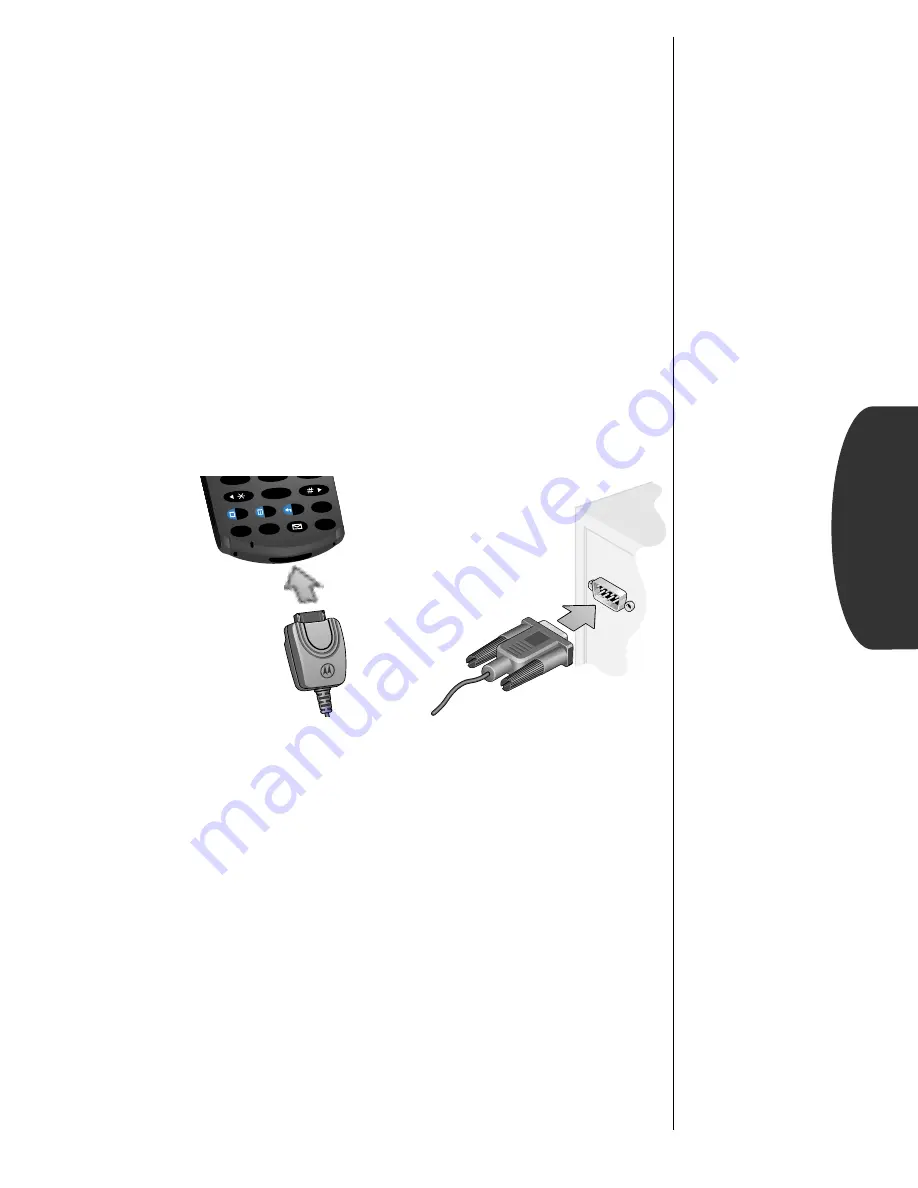
115
Data
Getting Started with
the Data Connectivity Kit
Attaching the Data Cable
Before you install the fax/modem software on your computer,
it is a good idea to attach the cable to the computer and phone.
To indicate the cable is attached on both ends, your phone will
beep once.
Keep in mind:
To save power, some laptops deactivate unused
serial ports. If this happens, open an application that uses the
serial port, like a fax or dial-up application, and your computer
will automatically activate the port.
Installing the Software
To begin making wireless data calls, you will need to install
the software from the CD-ROM that came with the Data
Connectivity Kit. The software is designed to take you through
the installation process step by step.
1.
Plug into
Phone
Plug the smaller end of the data cable, with
the release tab facing up, into the accessory
connector on your phone.
2.
Plug into
Computer
The other end of the data cable is a 9-pin plug
Find the matching serial port on the back of
your computer and insert the 9-pin plug, then
tighten the screws by hand.
TUV
W
PQRS
OPR
9
8
0
7
RCL
STO
CLR
SEND
PWR
FCN
END
1.
2.
















































