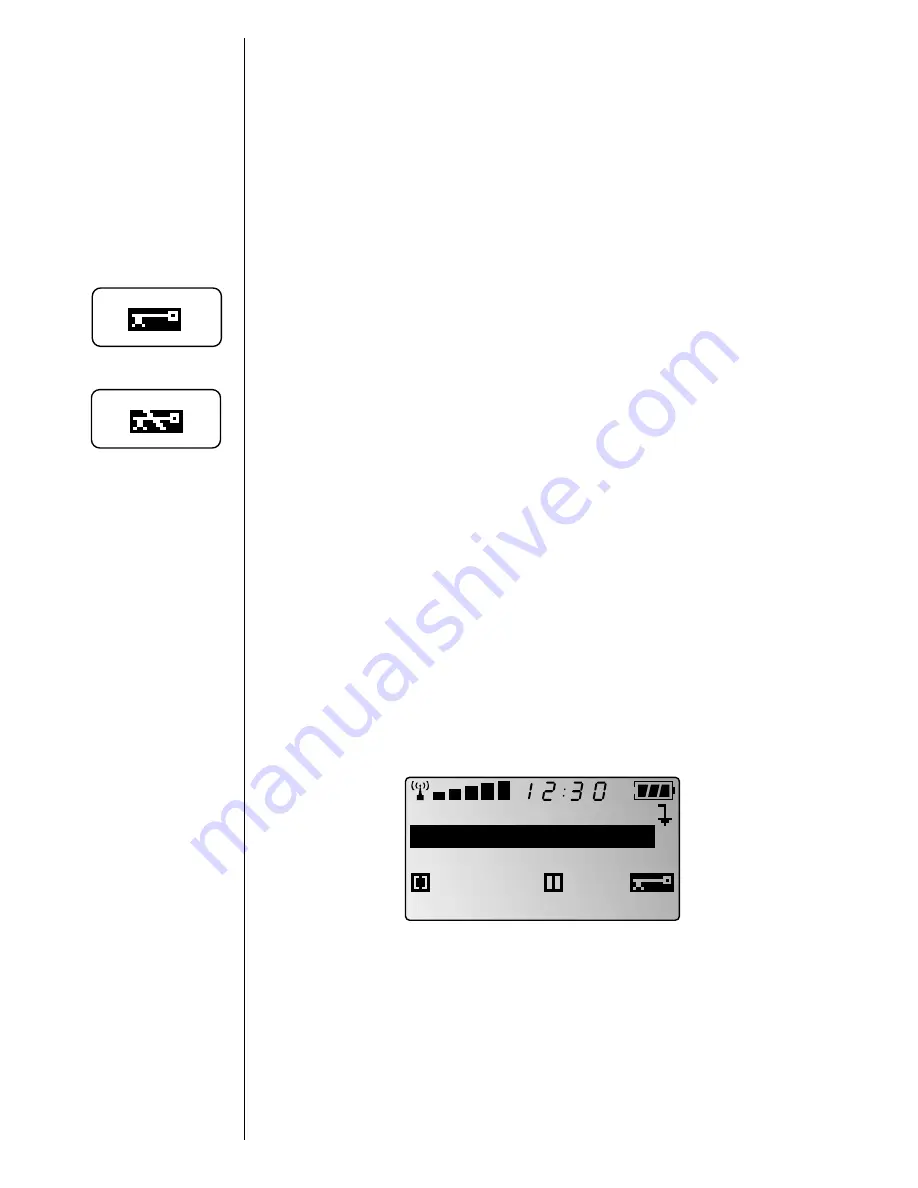
112
Entering Words
At times you may need to enter information while browsing, like
a keyword for searching or a message. If you see a “
l
” symbol,
you can use the keypad to enter letters and punctuation in the
same way you do for the internal Phone Book. See page 37 for
more information.
Security
To find out if the information you are sending is secure, just
look at the lower line of the display. A key icon denotes a secure
transmission. If the key has a slash through it, then the
transmission is not secure.
The Minibrowser Menu
At any time while you are browsing, you can open the
Minibrowser Menu for a list of options. Through this menu, you
can set bookmarks, get help on selected pages, and more.
Keep in mind:
This menu is only available while browsing.
To open the Minibrowser Menu while browsing:
1.
Open
Menu
Press
ƒ
then press
⁄.
You will see:
2.
Scroll
Press
q
q
q
q
or
z
z
z
z
to scroll through the options.
Secure
Non-Secure
2 H o m e
B r o w s e r M e n u
O K
B a c k
1 H e l p
IU






























